
Understanding Your Television's HDMI-ARC: A Detailed Guide

Understanding Your Television’s HDMI-ARC: A Detailed Guide
Key Takeaways
- HDMI ARC is a two-way communication feature on newer TVs, simplifying audio setup for auxiliary speakers.
- If you have an ARC port, you’ll want to use it to connect speakers that also support ARC.
- Manufacturers implement HDMI ARC differently, so check port labels and manuals to ensure proper setup for optimal sound output.
If you look on the back of your TV, you’ll likely see a few HDMI ports—but one of them may be labeled ARC, or something similar. This is no ordinary HDMI port. HDMI ARC can greatly simplify your audio cabling needs and setup if you know where to look for it and how to implement it.
What Is HDMI ARC?
Historically, an AV receiver was the heart of the home media experience, and everything connected through it. DVD/Blu-ray players, cable boxes, game consoles, and other devices all went into the box, and then video and audio signals were split between the TV and the speakers, respectively.
While there is still a time and place for a dedicated receiver, many newer TVs—with smart features built right in and a plethora of ports on the back—can serve as the hub, with the receiver taking a back seat (if there is a receiver at all).
But without a receiver handling the audio in a central location, how do you get the sound from the TV to the auxiliary speakers (like that nice new soundbar you picked up)? You could rely on older standards like the optical TOSlink cable —the little dog-door-like port is still ubiquitous on TVs—but if both your TV and your speaker system are newer, you don’t have to settle for using a 30-year-old optical cable standard and can both par back the number of cables you use as well as the newer audio formats HDMI can handle but TOSLink cannot.
Since HDMI 1.4, HDMI has supported a specification known as HDMI ARC (Audio Return Channel) that offers two-way communication, similar to the HDMI control scheme specification HDMI-CEC . In the original HDMI standard, your TV could receive audio through HDMI, like when your Blu-ray player sends audio and video on the same cable—but it could not send audio out. HDMI ARC allows your TV to send audio out so, now, any audio generated by the built-in antenna tuner, smart TV apps like Netflix, or any other on-TV source, can be sent out to your surround sound system or sound bar.
eARC: The Next Generation
In the time since ARC was introduced, it’s been superseded by a newer version of the same technology called eARC. Having arrived with the HDMI 2.1 standard , eARC adds additional features and remedies several of ARC’s drawbacks, like the compressed signal that results in loss of audio data.
So should you use eARC instead of ARC? If you have the option, eARC is always going to provide a better experience than ARC. However, you won’t reap any of the benefits unless both devices you’re connecting support it. You need to be using a High-Speed HDMI Cable with Ethernet or an Ultra High-Speed HDMI cable as well. To learn more, check out our in-depth guide to the eARC standard .
Regardless of the version you have, using this feature should, in theory, be as simple as plugging in an HDMI cable. In practice, however, labeling methods (or lack there of), manufacturer standards, and other variables can get in the way.
Using HDMI ARC: Read the Fine Print (Twice)
Even though HDMI ARC has been around since HDMI 1.4 (released in May of 2008), the way manufacturers have implemented it ranges from “very well and clearly” to “halfway and hazily” all the way to “not at all”.
With that in mind, the best thing you can do is read the fine print, and closely at that. Don’t think we say that flippantly, either—we actually mean it both literally and figuratively. Look at the tiny finely printed labels on the HDMI ports on both your TV as well as the speaker system or receiver you wish to pipe it out to. Here’s an example from the back of an Insignia TV:
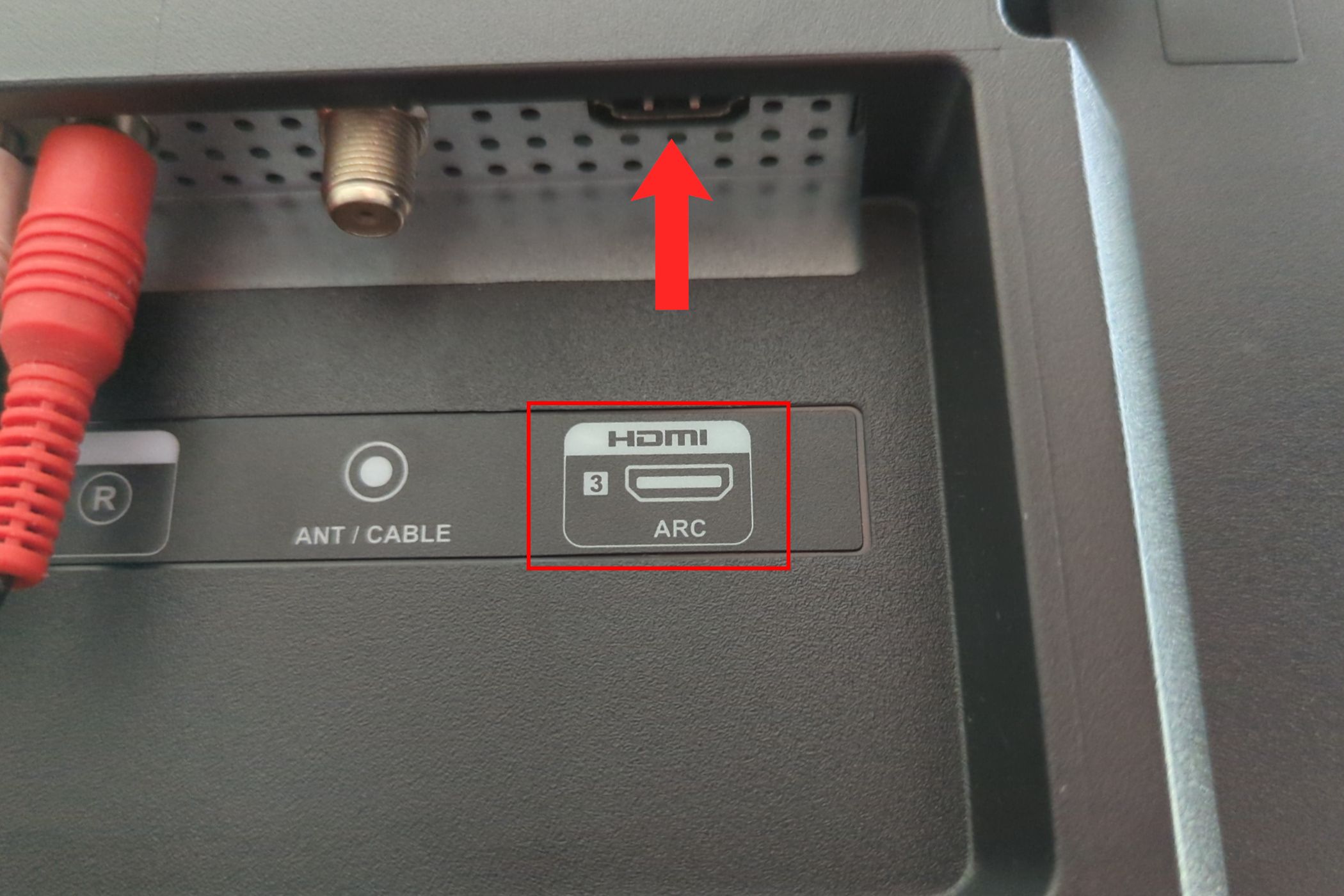
Jordan Gloor / How-To Geek
Unfortunately, Insignia doesn’t give you much information to work with in its ARC labeling. Of course, some manufacturers don’t even label them at all. Others we’ve seen actually slap both “Audio Out” and “ARC” on there, giving poor consumers a fighting chance in figuring out exactly what’s going on.
In other cases, even when the port is labeled, it can be a bit confusing. In the case of this Sony sound bar, seen below, the ARC port is labeled “TV (ARC)” and “HDMI Out”. This labeling reflects that the soundbar is also an HDMI switcher, so you’re supposed to plug your HDMI-based gear into the bar and then the bar into the TV (so the ARC port is actually functioning both as an HDMI out from the bar as well as TV in for the ARC-delivered sound).
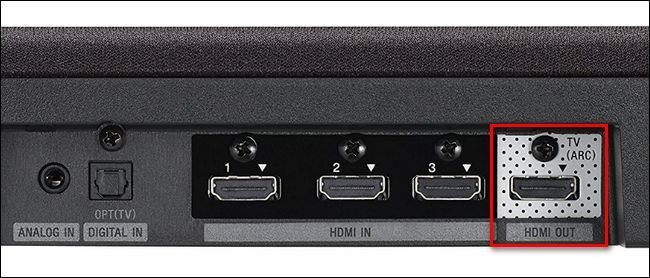
Sony
Not only might you find yourself reading the fine print on the actual case of your devices, but you may end up needing to read the fine print in the actual manuals—some ports work automatically, for example, and other times you’ll need to turn the port on in the audio menu of your TV. Not only do manufacturers often not label the HDMI ARC port, but there are many times odd manufacturers imposed limitations on the implementation of the ARC specification.
Ideally, any sound piped into the TV or created on the TV (by, say, your cable box or the Netflix app on the TV) should be passed over the HDMI-ARC connection to your connected speakers. In practice, some manufacturers and models have weird rules regarding how the sound is delivered. For example, some TVs will only pass along the sound that is generated directly on the TV itself (by, say, the internal over-the-air tuner or a built-in smart app) but will not pass along sound that is piped in by one of the HDMI ports (say, from your attached Blu-ray player). The only way to figure this out, short of hair-pulling trial and error, is to read the manual for both your ARC-capable TV and your ARC-capable speaker system or receiver.
Finally, there is one rare pitfall that not too many people these days will run into. If you have two ARC-capable devices, but the sound delivery isn’t working, consider replacing your HDMI cord. If you have a very old pre-HDMI 1.4 cord its worth picking up a cheap new HDMI cord off Amazon for a few bucks to ensure the cord is compliant with the new specifications. This six-foot model from Amazon Basics will get the job done and is clearly labeled as ARC-compliant.
Although it hasn’t been implemented perfectly across the industry, if your devices support it HDMI ARC is a great way to use your TV as a central hub, pipe out your audio to your speakers, and cut down on cable clutter in the process.
Also read:
- [New] In 2024, Directly Stream Google Meet - YouTube Edition Steps
- 2024 Approved Clarity Catalysts Selecting Online Video Aids
- 2024 Approved Hefty Helpers Airborne Lifting Titans Unveiled
- 2024 Approved Top 5 Tools for Capturing Facebook Live Videos
- Compatible Canon DR-C225 Drivers Available Here - For Windows 11, 10 & 8 Systems
- Download & Install Updates for HP OfficeJet Pro 8720 Printer Drivers on Windows PC
- Download the Ultimate Collection: Top 10 Timeless Disney Bollywood Film Scores
- Epic Price Drop for the Ultrawide Samsung OLED Odyssey G9 - 49 of Stunning Visuals at Bargain Prices!
- Examining VivoCut's Impact on the Video Editor' Writes of 2024
- Get the Latest Asus USB-BT500 Bluetooth Adapter Driver (Version for Windows 11/10/8)
- Get the Latest HP Officejet Pro ^6970 Printer Drivers on Windows - Free Download!
- How Intel’s Data Center and Semiconductor Units Are Impacting Its Financial Health - The $1.6 Billion Reality
- How To Efficiently Implement Connexent Driver Update on Windows 11 Version 2004
- In 2024, A Beginner's Blueprint to Proficiently Use ZD Soft Screen Recorder
- Simple Steps for Updating Your AMD Graphics Driver with Minimal Hassle
- Superior Panzoid Constructs Guide for 2024
- Title: Understanding Your Television's HDMI-ARC: A Detailed Guide
- Author: Joseph
- Created at : 2024-10-18 00:20:12
- Updated at : 2024-10-18 16:30:32
- Link: https://hardware-help.techidaily.com/understanding-your-televisions-hdmi-arc-a-detailed-guide/
- License: This work is licensed under CC BY-NC-SA 4.0.