
Understanding Stock Android: What Does It Mean for Your Smartphone Experience?

Understanding Stock Android: What Does It Mean for Your Smartphone Experience?
Quick Links
- Stock Android Is Technically AOSP
- Stock Android as a Skin
- Google Pixel Phones Do Not Run Stock Android
You may have heard the term “Stock Android” thrown around in the smartphone world. People usually use this term to describe the user experience on a phone. However, the meaning of “Stock Android” has changed over the years.
Stock Android Is Technically AOSP
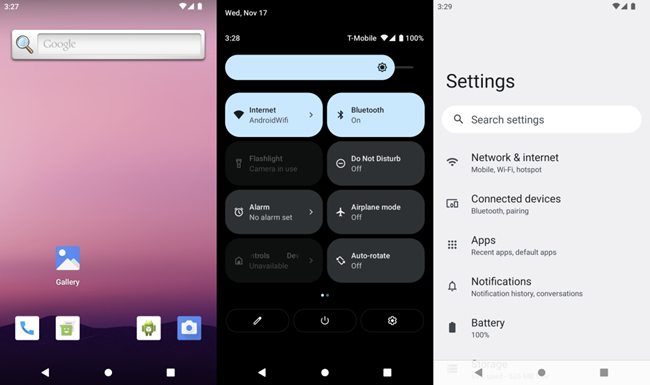
AOSP Android 12
We should start with what “Stock Android” is at the core. The term has come to mean a few things, but there is just one technical definition.
Essentially, stock Android is Android at its most basic level. Stock Android is the foundation that every Android phone and tablet is built on. It includes many of the core Android features you’re familiar with, but not all of them.
When we say “basic,” we really mean basic. Stock Android doesn’t include any Google apps or fancy customizations. It’s simply a starting point for manufacturers like Samsung to add their own features and customizations. It’s also used by developers to test their apps and games.
Another term that you may have heard in relation to this form of Android is “AOSP.” That stands for the Android Open-Source Project. Both of these terms refer to the most basic version of Android you can have, with entirely the open-source code from AOSP. Technically speaking, phones do not run “Stock Android” or “AOSP.”
Stock Android as a Skin

Okay, so if phones aren’t really running the true definition of stock Android or AOSP, why is the term used so much? It has a lot to do with the early days of Android and Google Nexus devices.
Related: The 10 Greatest Versions of Android, Ranked
In the beginning, Google’s own phones and the first few Motorola DROID phones ran software that was very, very close to AOSP . The major difference was the devices included Google apps. Other Android phones on the market—especially those from HTC—had their own custom skins .
As time went on, Google stuck with this basic software. The company eventually released “Nexus” phones, which many considered to run “Stock Android” simply because it was so much closer to AOSP than other devices. Even then, though, the Nexus software was not technically “stock.”
That’s why you often hear people refer to Google Pixel devices as running stock Android. It’s a leftover term from past Google devices. In reality, the software on Pixel phones looks drastically different than AOSP. Pixel devices have many features that are not present in the real “Stock Android.”
Related: What Are Android Skins?
Google Pixel Phones Do Not Run Stock Android
![]()
A lot of the confusion comes from there not being a definitive name for the software on Pixel devices. Samsung has One UI, OnePlus has OxygenOS, HTC has Sense UI, and other manufacturers have their own names for skins.
Google has a name for the design language on Pixel devices—“Material You” -–but not the skin itself. There’s no “Pixel UI” or “Google UI” listed in the About Phone section. So people have simply continued to call it “Stock Android” when it really isn’t anything close to that.
It’s true that Pixel software is generally “clean” and doesn’t have an overwhelming number of features like some other skins—Samsung One UI , for example. But that doesn’t mean it’s stock Android.
Related: Android’s “Material You” Theming Is Great, but Don’t Expect Samsung to Use It
Stock Android is the foundation for all the different forms of Android you see out in the world. It’s not a skin like One UI, and it’s not what runs on Google Pixel phones. Just think of stock Android as a pizza crust without any toppings. A pizza wouldn’t be possible without it, but no pizza is only a crust.
Also read:
- [New] In 2024, Secrets for Transcribing Twitter Videos Into MP3 Format
- [New] Top-Ranked 5 Backdrop Change Apps for iPhones (X, 8, 7)
- [New] Zany Zooms A List of 10 Hilarious, Short YouTube Video Scenes for 2024
- [Updated] In 2024, Boosting Joy in Packet Opening Top Tips
- [Updated] Pixel Queens Rising YouTube's #Top 10
- 2024 Approved Complete Dynamics Review 2023
- Avoiding Common Pitfalls of Roblox Error 262
- Best ManyCam Alternatives: Top Live Streaming Apps with Virtual Webcam Features
- Comprehensive Guide: Installing New Microsoft Bluetooth Drivers for Compatibility with Windows OSes From XP to Win 11
- Get Your Logitech K350 Keyboard Up and Running: Drivers Downloaded Here
- In 2024, Preparation to Beat Giovani in Pokemon Go For Tecno Spark 20 Pro+ | Dr.fone
- Keep the Denominator as Is: 8
- Latest NVIDIA RTX 2060 Driver Version Available Now – Supports All Recent Windows Operating Systems (Windows 11, 10, 8 & 7)
- Ryzen CPU Firmware Updates - Get Your Latest Drivers Here!
- Step by Step: Installing AMD's Optimized Drivers for Windows Blockchain Technology
- Step-by-Step: How to Update and Download CH340G Drivers for Windows 10 Users
- Update Your Brother Scanner: The Latest Windows-Compatible Drivers
- Title: Understanding Stock Android: What Does It Mean for Your Smartphone Experience?
- Author: Joseph
- Created at : 2024-10-21 07:22:26
- Updated at : 2024-10-24 16:47:55
- Link: https://hardware-help.techidaily.com/understanding-stock-android-what-does-it-mean-for-your-smartphone-experience/
- License: This work is licensed under CC BY-NC-SA 4.0.