
Ultimate Guide to Locating Lost or Concealed AirTags and Bluetooth Tracker Devices

Ultimate Guide to Locating Lost or Concealed AirTags and Bluetooth Tracker Devices
Quick Links
- Apple and Google Combat Unwanted Tracking
- How to Locate AirTags and Other Trackers
- Here’s What To Do if an Unknown Tracker Is Found Moving With You
- What to Do If You Lose Your Bluetooth Tracker
Bluetooth tags can be misused for stalking, but iPhone and Android devices have built-in features to scan your surroundings for nearby trackers and detect ones moving with you.
Apple and Google Combat Unwanted Tracking
Some people have misused trackers for stalking. In most states, planting tracking devices in cars breaks the law (unless tracking your vehicle ). Electronic sweepers and bug detectors are helpful, but Apple and Google have a better solution.

Christian Zibreg / How-To Geek
In May 2023, the two frenemies announced a new industry specification , dubbed Detecting Unwanted Location Trackers. The underlying technology is built deep into the bowels of the iOS 17.5 and Android 6.0 operating systems and newer, according to the joint announcement .
Android owners can now detect AirTag stalking without installing Apple’s Tracker Detect app . Both AirTags and compatible third-party trackers from Bluetooth tag manufacturers, including Pebblebee, Chipolo, eufy, Jio, Motorola, Belkin, and VanMoof, support this capability. Still, check with the manufacturer, just in case.
How to Locate AirTags and Other Trackers
Apple and Google operate crowd-sourced networks comprising hundreds of millions of iPhone and Android devices in the wild, which detect nearby trackers via Bluetooth and anonymously report their encrypted locations. You can use the iPhone’s built-in Find My app or Google’s Find My Android Device to check that all your trackers are accounted for.

Justin Duino / How-To Geek
Locating Your Own Item Trackers on an iPhone
Open the Find My app on your iPhone, iPad, or Mac, or use its web counterpart (especially useful for finding your iPhone from an Android device ) at icloud.com/find in a web browser.
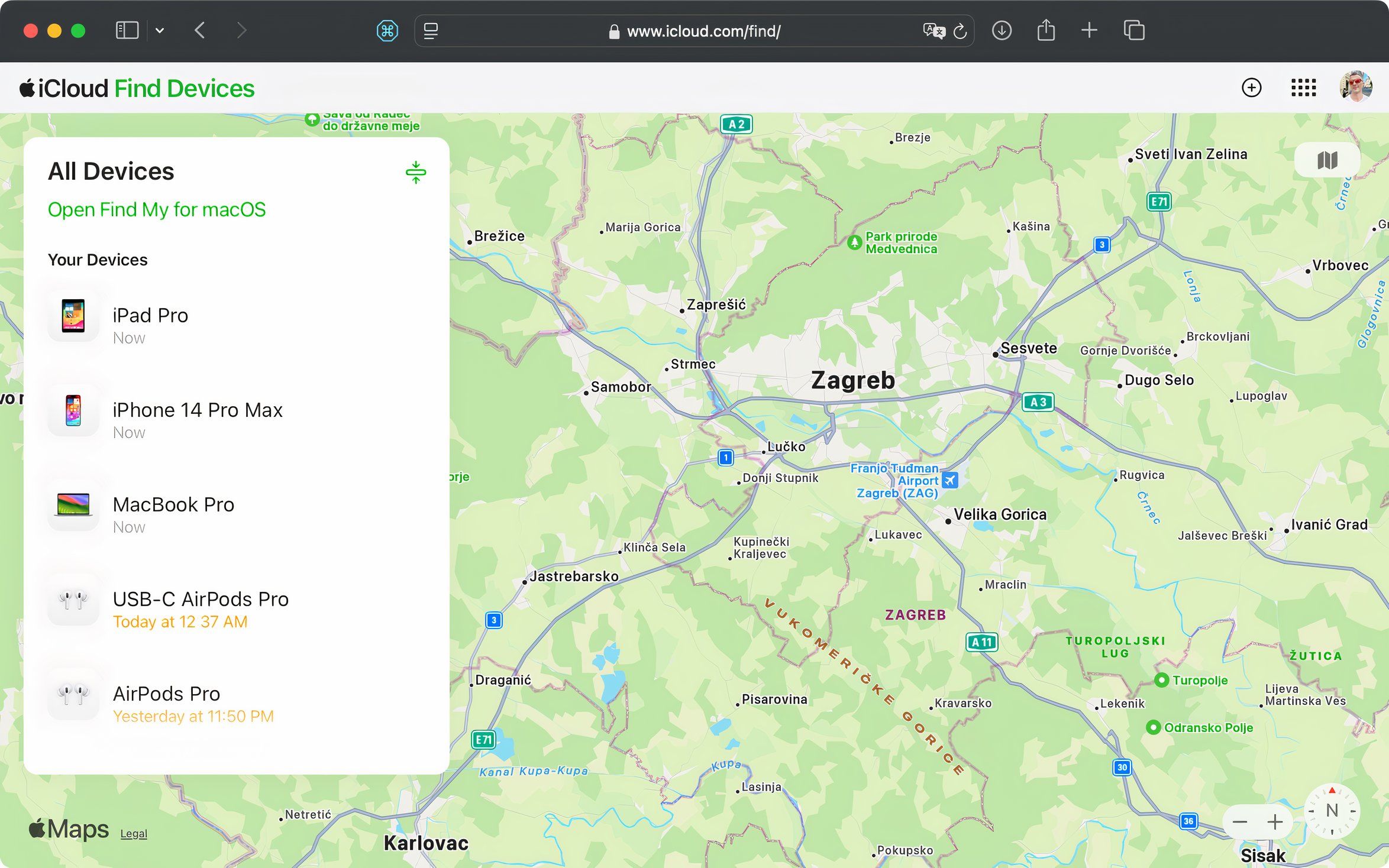
Your Apple devices with tracking capabilities are listed under the Devices tab, so choose one to view its location on a map. Does everything look OK here?
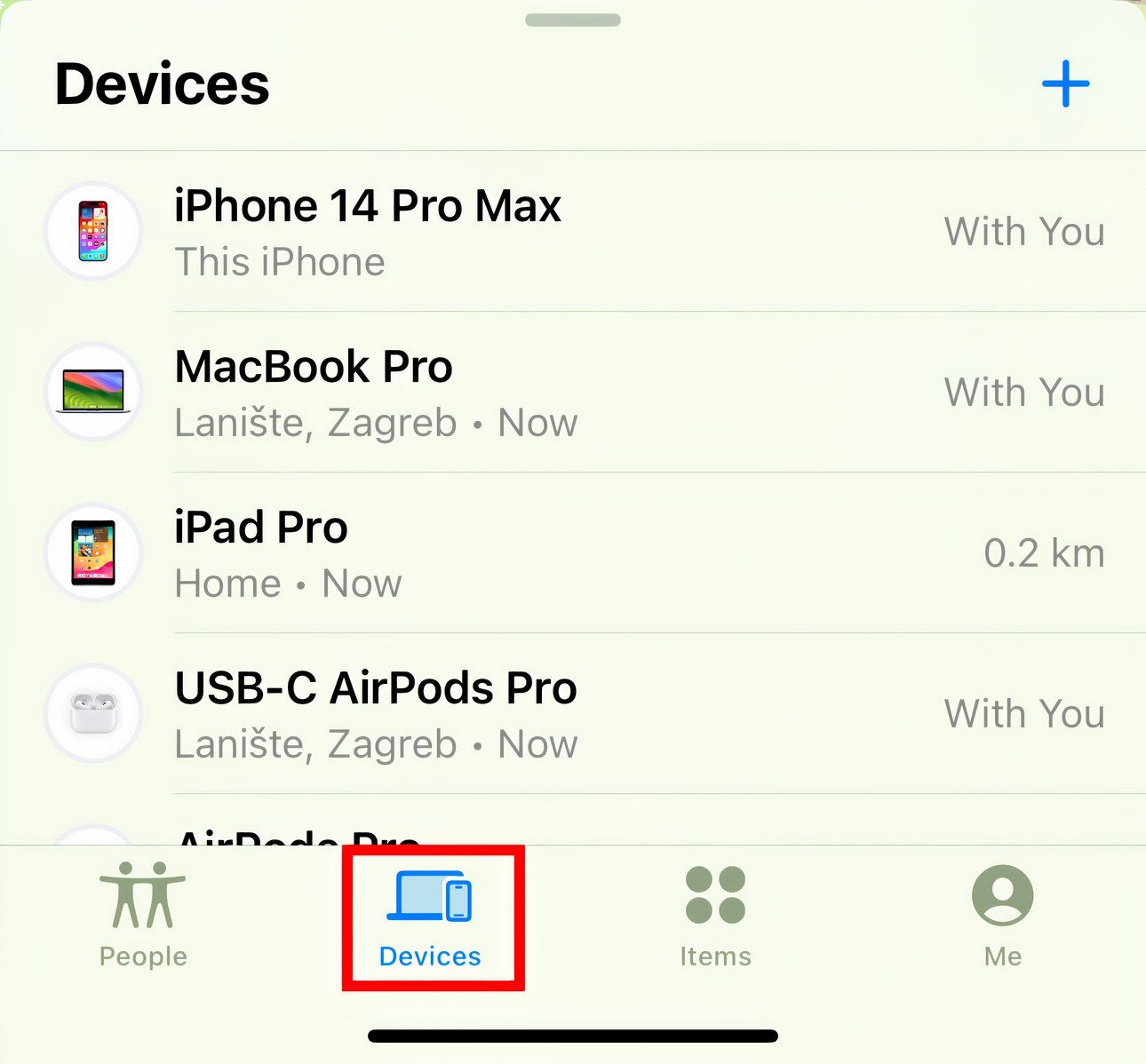
Good. Now select the Items tab and verify that your AirTags and any compatible third-party trackers are right where you left them.
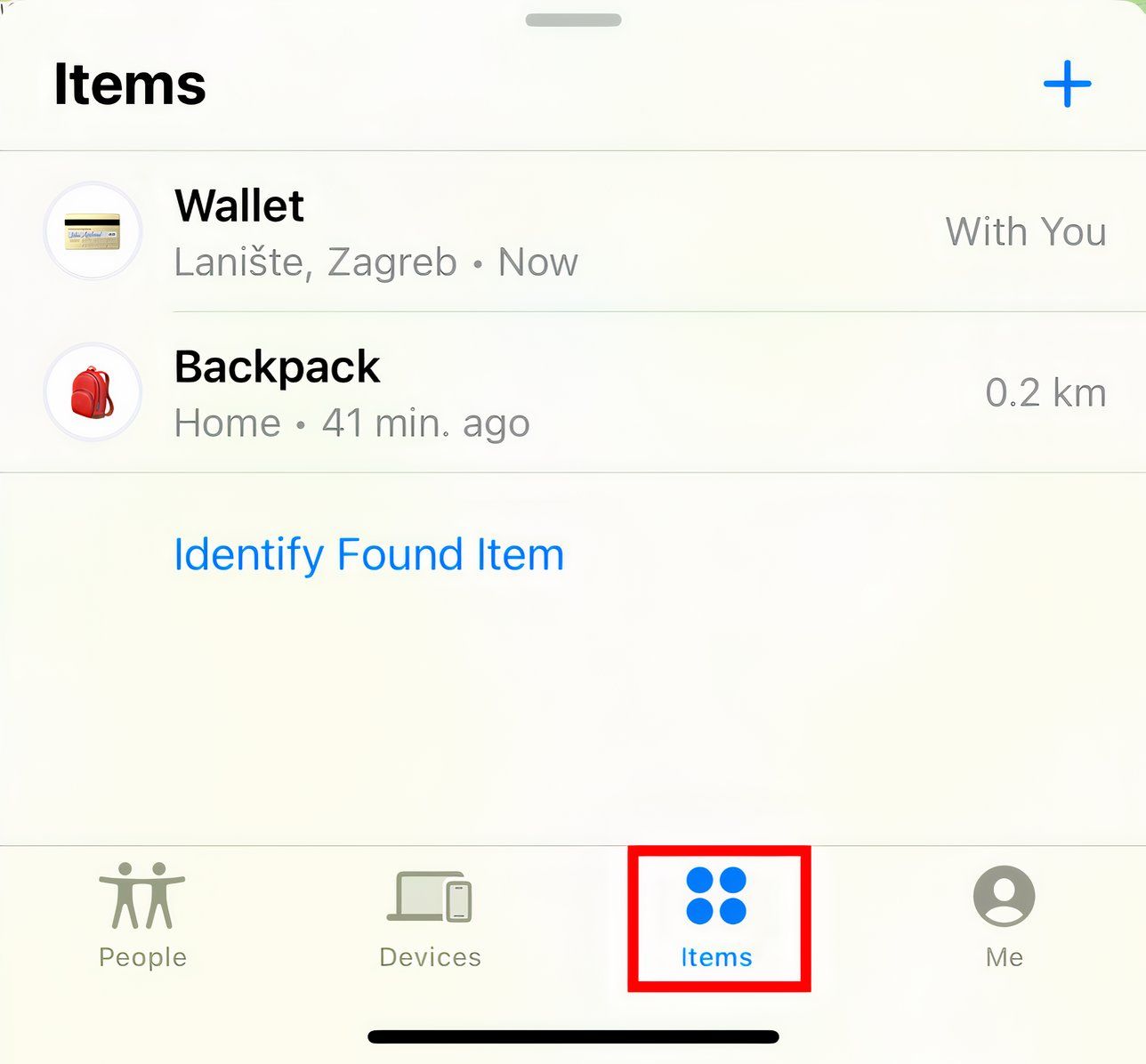
Misplaced an item? Select it here and choose “Play Sound” to beep its attached tracker.
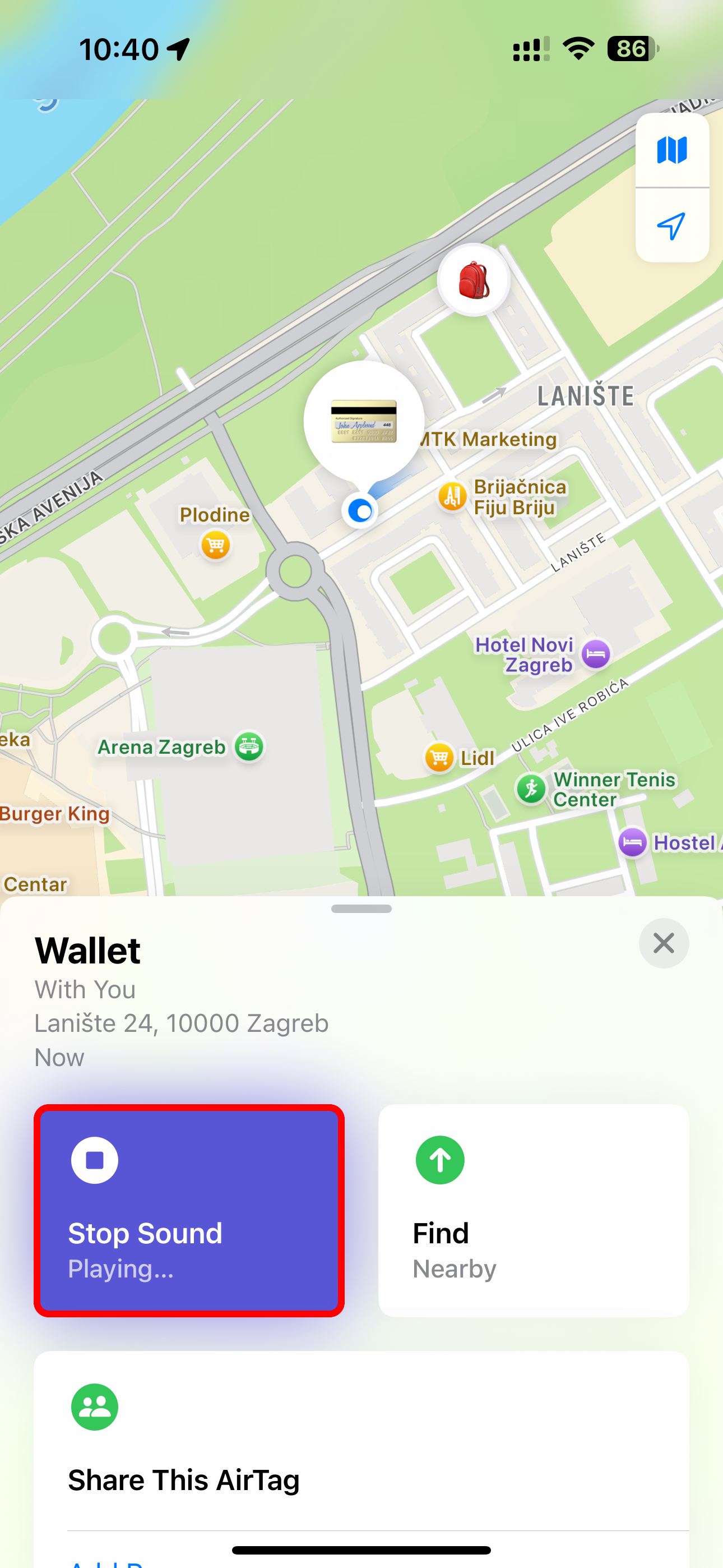
One time, my AirTag got stuck between the cushions of my couch so deep I couldn’t even hear it beeping. In situations like this, hit “Find Nearby” to use the Precision Finding feature .
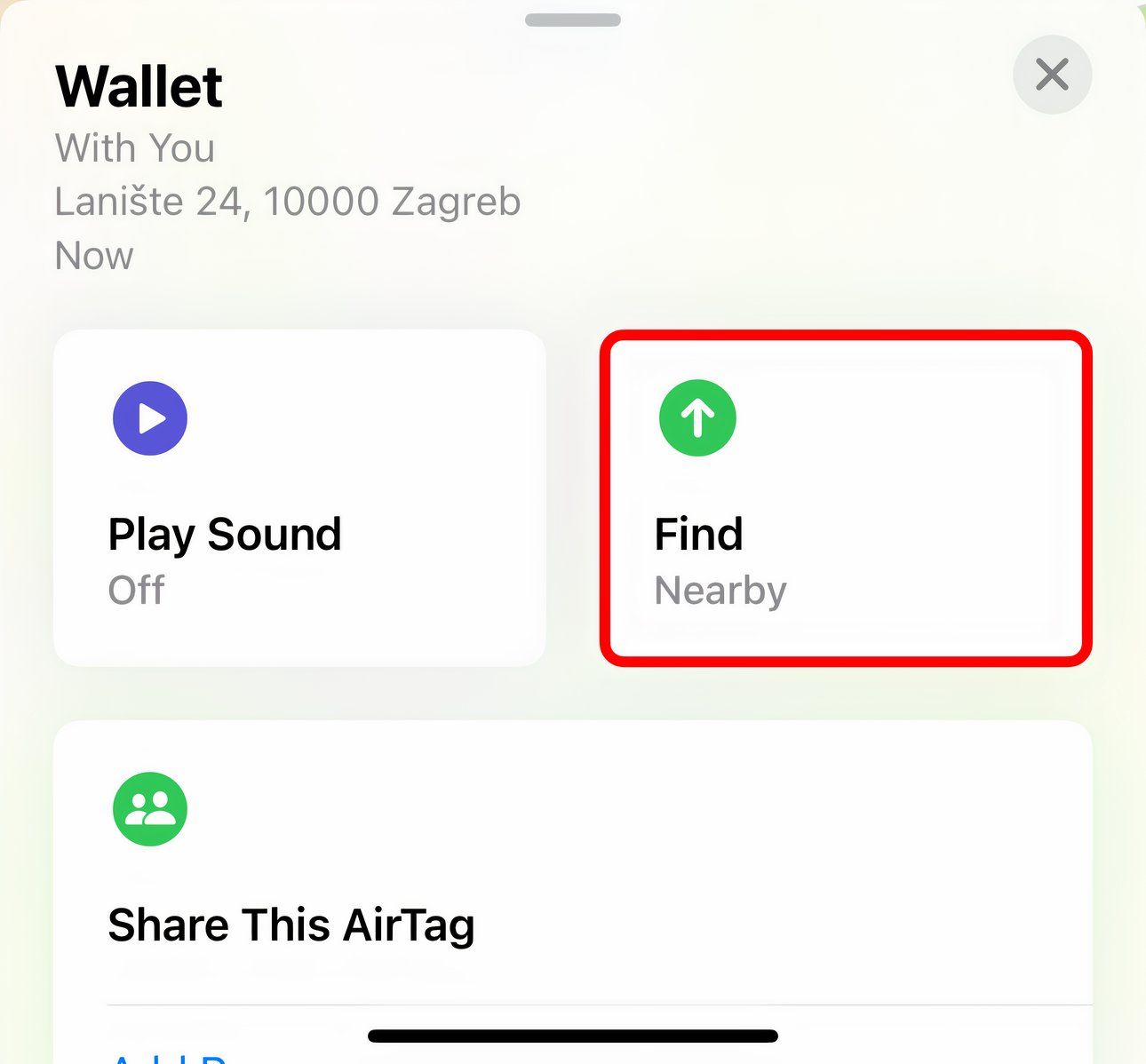
Locating a tracker’s exact location via Precision Finding requires Ultra Wideband networking , available on the iPhone 11 (2019) and later.
With Precision Finding, you walk around the room and follow the arrow displayed on your iPhone. The closer you get, the stronger your iPhone vibrates.
Close
If the Find Nearby option doesn’t appear, your tracker is probably outside your iPhone’s Bluetooth range. In that case, choose “Directions” to navigate to its approximate location using the Maps app, then move around until Precision Finding becomes available.
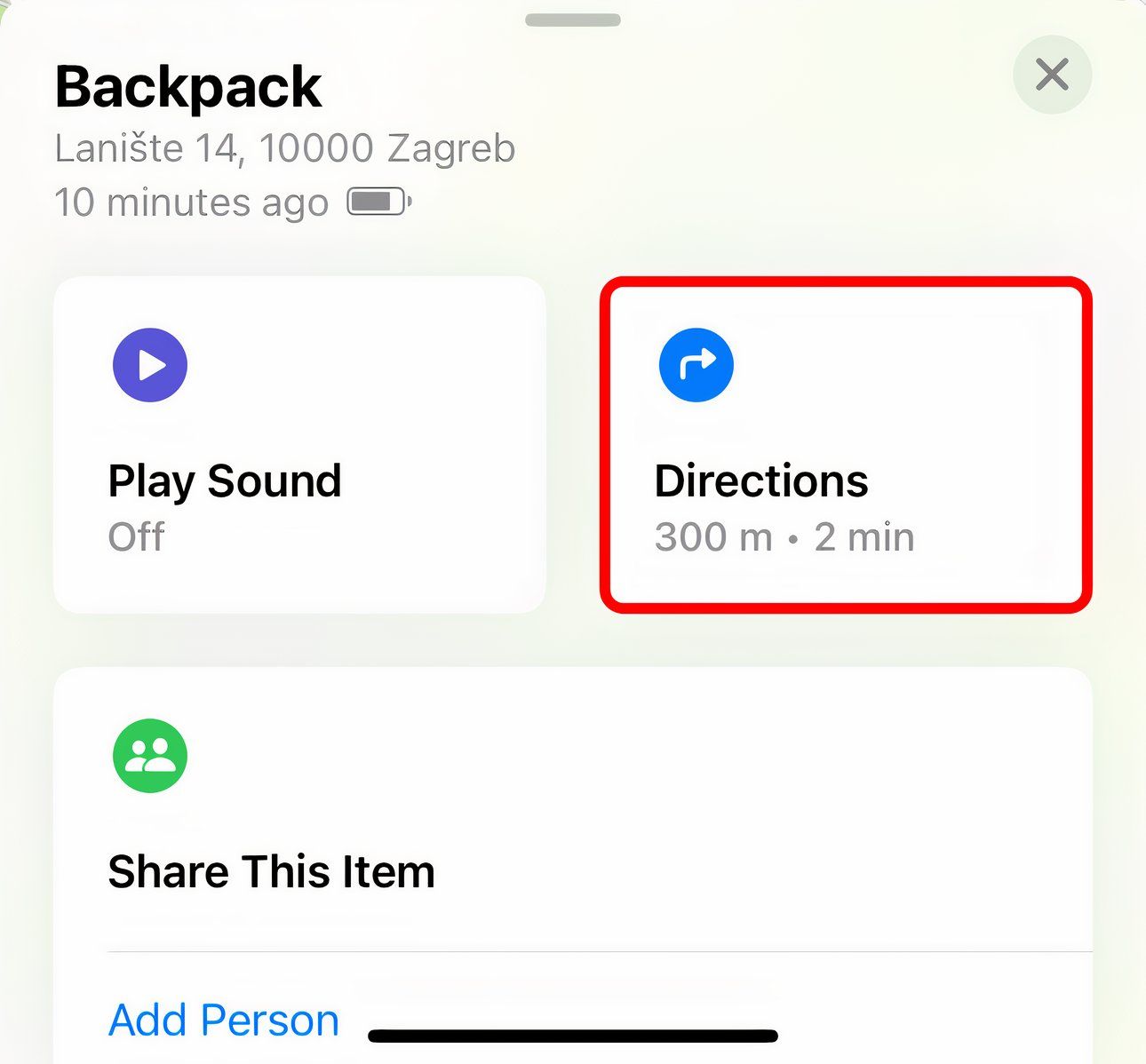
Locating Your Own Item Trackers on Android
Install the Find My Device app from the Play Store and sign in with your Google Account. Be sure that “Use Find My Device” is enabled in Settings > Google > All Services > Find My Device. On Android 5.0 and lower, this toggle is in the Google Settings app (read our Google Find My Device guide to get up to speed).
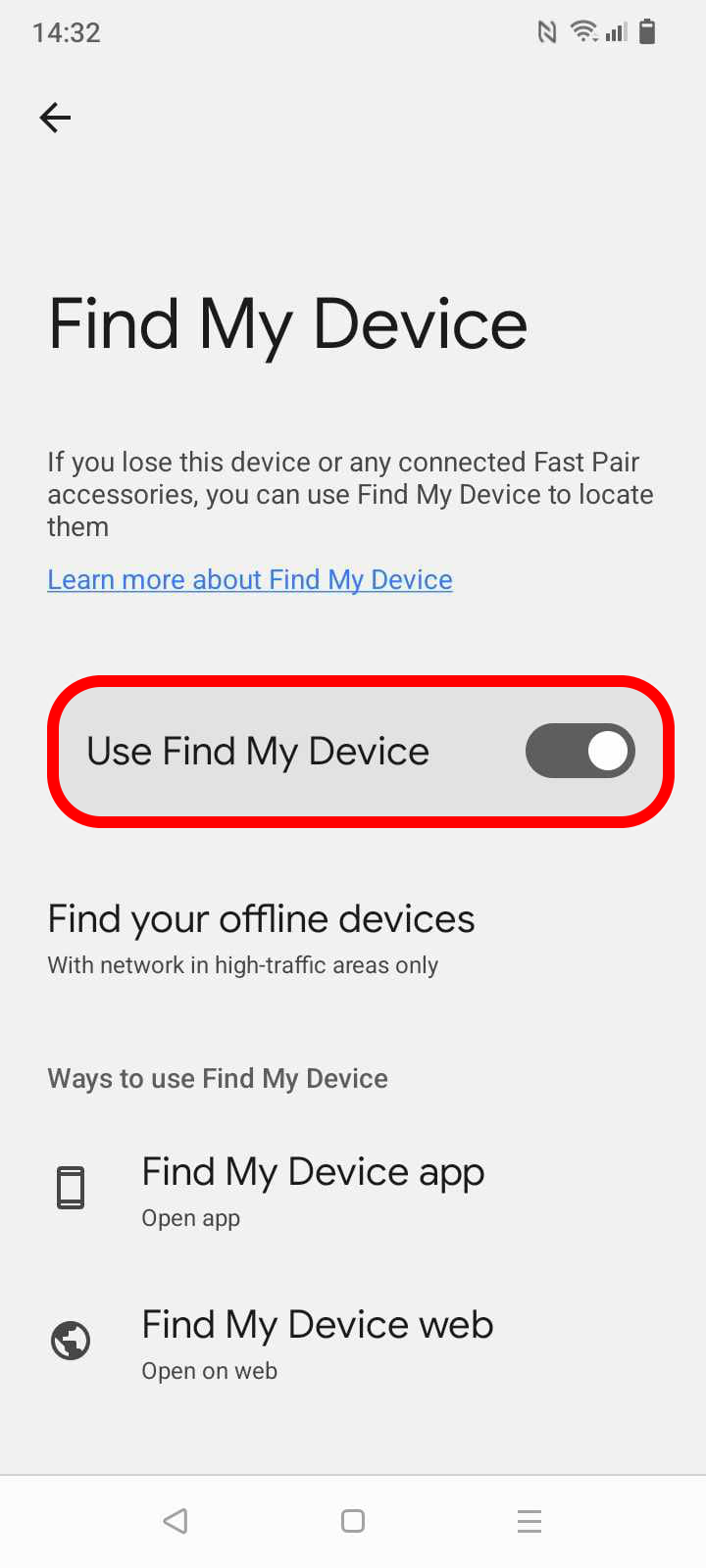
Launch the app, and you’ll be greeted with a list of devices and third-party trackers detected around you, like your earbuds or your wallet with an item tracker attached.
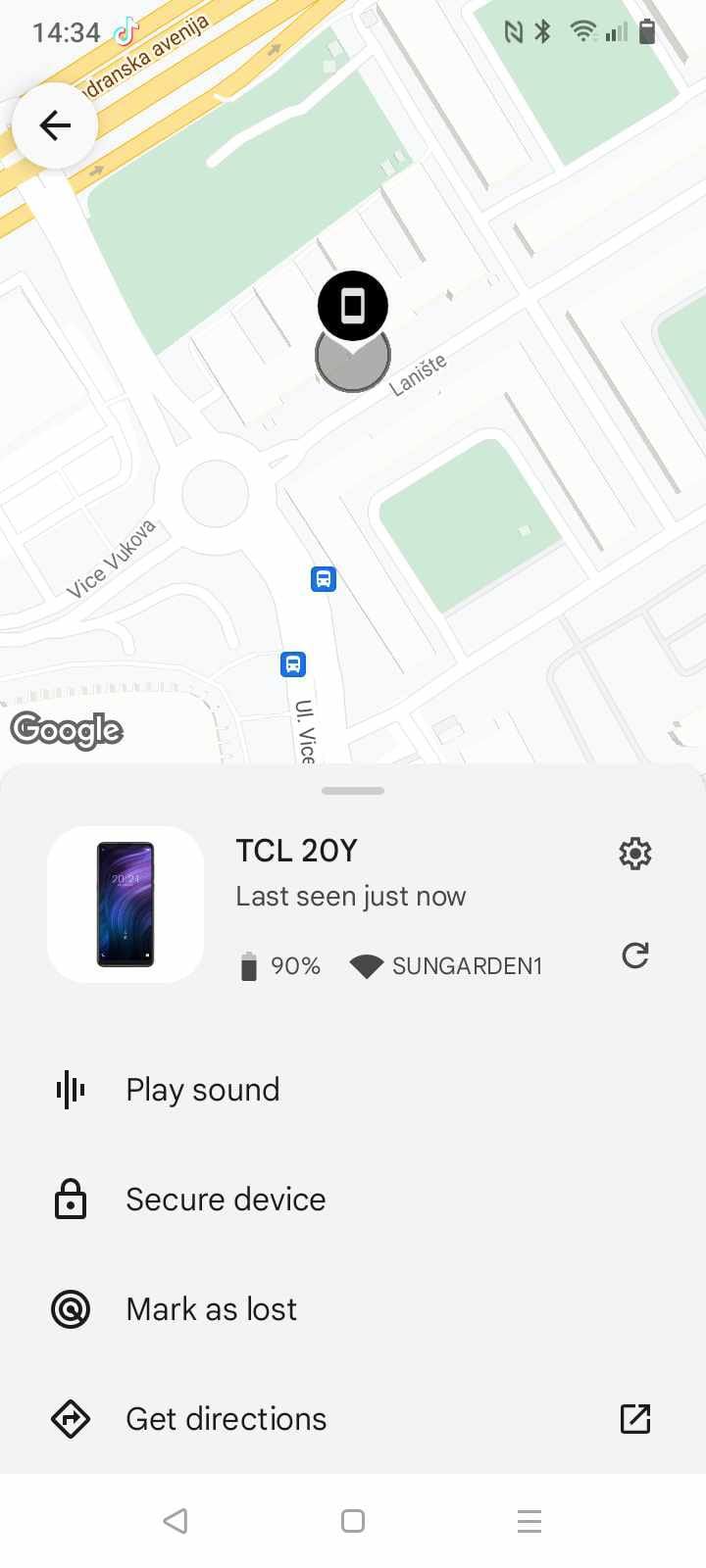
Your phone won’t appear in Find My Device unless “Show In Menus” is enabled next to its name on the Google Play devices list.
Selecting a listed tracker lets you beep it remotely to help you find the attached item.
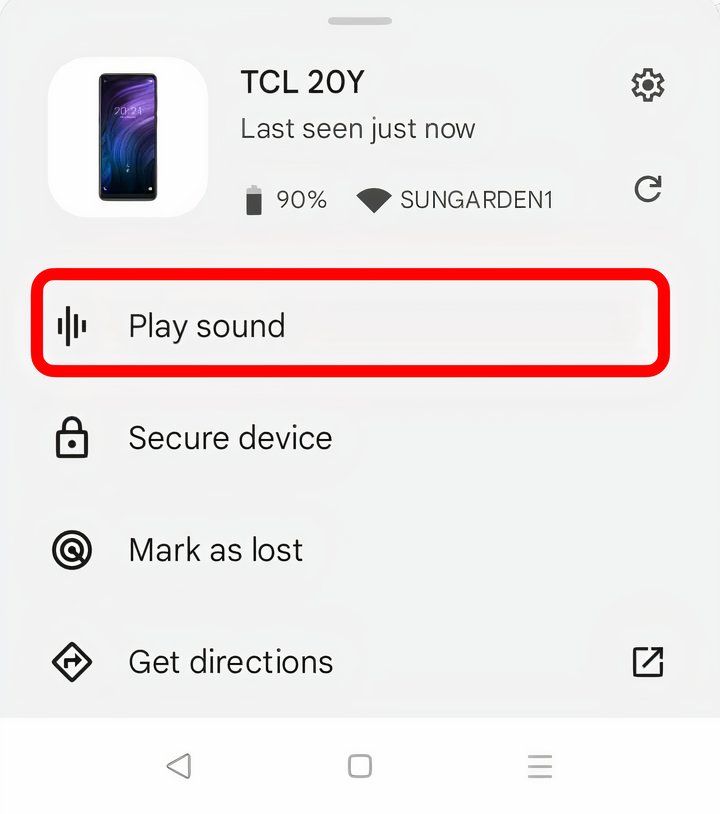
No sound? The tracker isn’t nearby. In that case, choose “Get directions” to navigate to its approximate location. Once within Bluetooth range, “Find nearby” should appear.
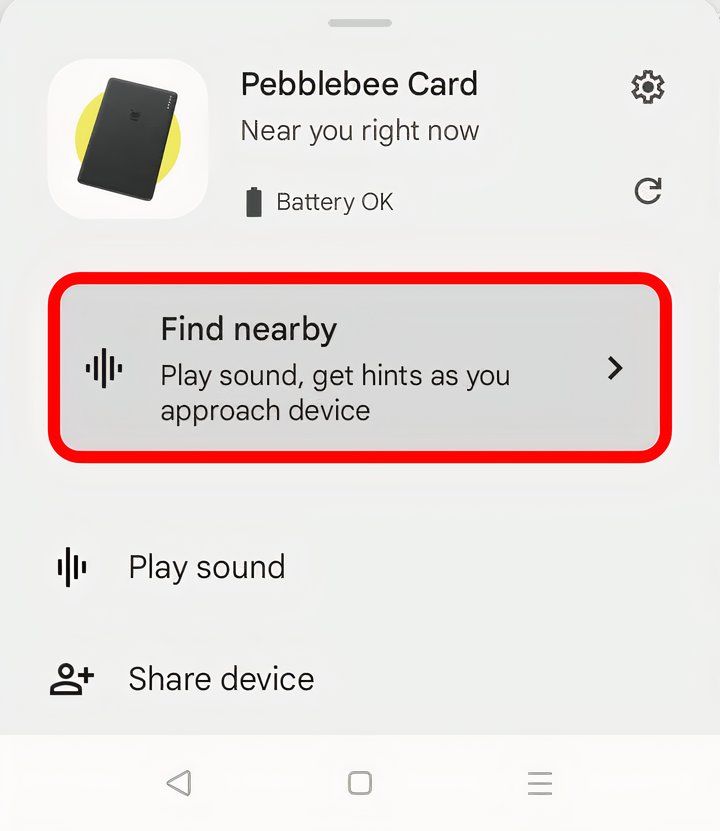
Choosing this option will fill the onscreen shape as you inch closer to the item to help you pinpoint its exact location.
Close
Google Account Help explains that the radius around the location pin is “an indication of our confidence in location accuracy.”
Here’s What To Do if an Unknown Tracker Is Found Moving With You

Christian Zibreg / How-To Geek
Keep your eyes open for a notification when an unknown tracker has been detected within Bluetooth range. Borrowing an item like tracked keys from a friend can trigger this alert. But more often than not, it suggests secret tracking is taking place.
How to Handle an Unknown Tracker Alert on an iPhone
If you see an “[Item] Found Moving With You” alert, your first instinct should be that your location is monitored via a planted Bluetooth tracker.

The most conspicuous hiding places for Bluetooth trackers in vehicles include the trunk, behind the front and rear bumpers, a spare tire, under the passenger seat, in the glove compartment and armrest box, behind the dashboard, etc.
First, select the tracker in the Find My app’s section labeled “Items Detected With You” and try to beep it. Some trackers have their speakers disabled, so use the Find Nearby option or look through your belongings, like a jacket pocket or the outer compartment of a bag, to try to find it. “If you can’t find the device and feel your safety is at risk, go to a safe public location and contact law enforcement,” reads Apple’s support page .
Once found, hold the tracker near the top of your iPhone or an NFC-enabled Android phone and hit a notification that appears. You’ll land on a special webpage where you can view the device’s serial number and the last four digits of the owner’s phone number.

Christian Zibreg / How-To Geek
If you see a message with information about how to contact the owner, this tracker is likely lost. Otherwise, you’ll only see its serial number and the last four digits of the owner’s phone number. In that case, screenshot the page screen to document the information for your local law enforcement, then disable the tracker.

Choose “Instructions to Disable” in the Find My app and follow the instructions to prevent the tracker from continuing to share its location, which will stop unwanted tracking. If this is an AirTag tracker, you can deactivate it by removing its battery .
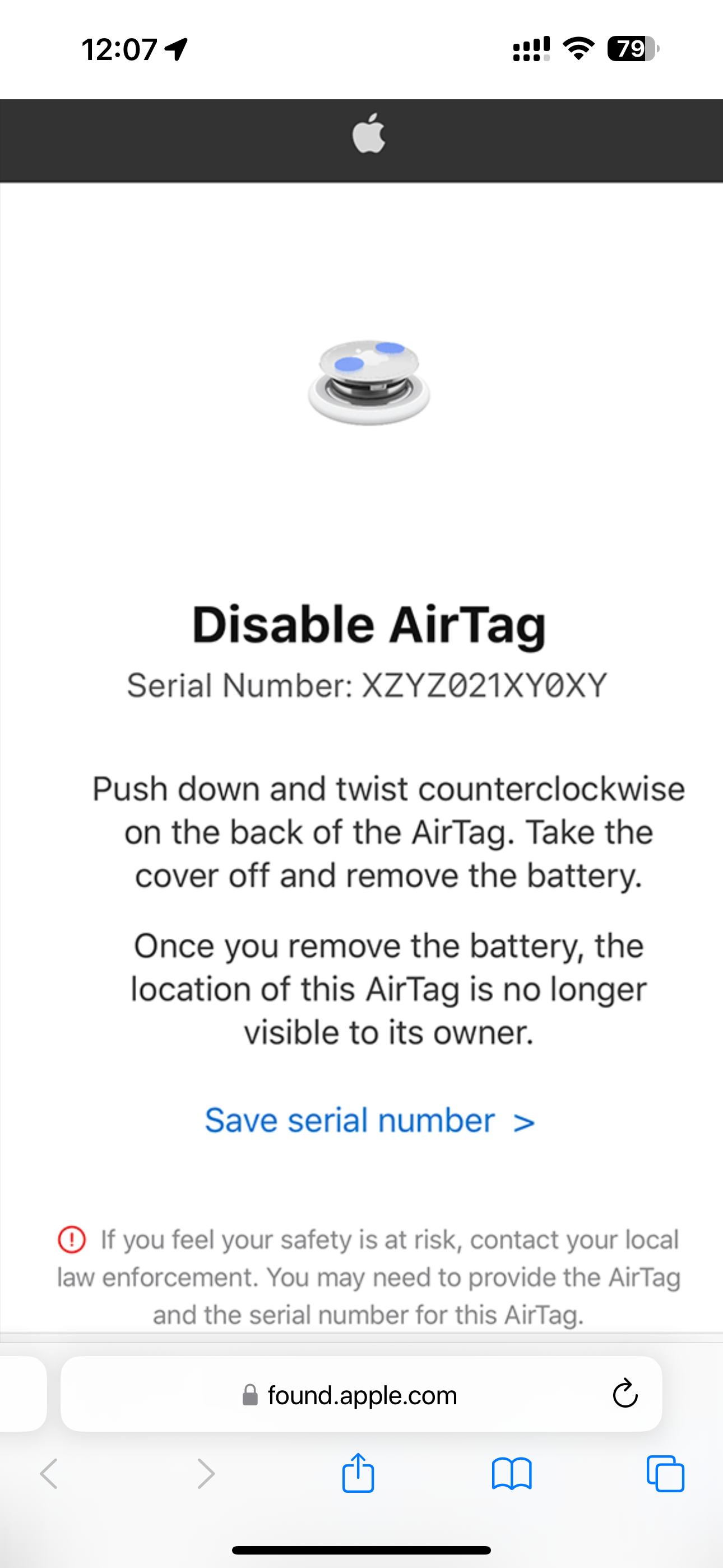
How to Handle an Unknown Tracker Alert on Android
An unknown tracker alert could be something as simple as an AirTag separated from its owner, or you may be traveling with someone who has a tracker with them. In a more sinister scenario, a bad actor has planted a tracker in your belongings or placed it near you.
Be sure “Unknown tracker alerts” is enabled in Settings > Safety & emergency (Android 12 and up) or Settings > Google > Personal safety (Android 11 and lower).
If a “Tracker traveling with you” notification pops up on your Android phone, choose “More info” to learn how to find it and what to do next.
![]()
You can also run a manual scan again to identify nearby trackers, then try beeping the tracker and navigating to its location.
The unknown tracker alert on iOS and Android supports Apple’s AirTags and any third-party accessories compatible with Google’s and Apple’s Find My networks.
Tapping an unknown AirTag on the top of your phone will open a page with more information. Screenshot this page just in case. For a non-Apple tracker, choose “Next” and hit “Get tracker info,” then follow the instructions to turn it off.
Close
What to Do If You Lose Your Bluetooth Tracker
The worst-case scenario is losing a precious item like a wallet in an isolated place. Without other devices in the vicinity to update its GPS coordinates, you can only view its last reported location—which could be miles away—and it won’t help that you cannot beep it either.
![]()
Jerome Thomas / How-To Geek
Putting Your Tracker in Lost Mode on an iPhone
If you’ve lost your AirTag or a compatible Bluetooth tracker, choose “Enable” below “Lost Mode” to receive a notification should anyone’s phone detect it. Before enabling Lost Mode, leave your phone number or email, so the finder can contact the rightful owner—you.
Close
All you can do now is sit and pray that someone will eventually stumble upon your lost tracker and be nice enough to contact you.
Putting Your Tracker in Lost Mode on Android
If you’ve lost a tag paired with Android, choose “Mark as lost” in the Find My Device app to leave your contact information, so the finder can return the device to you.
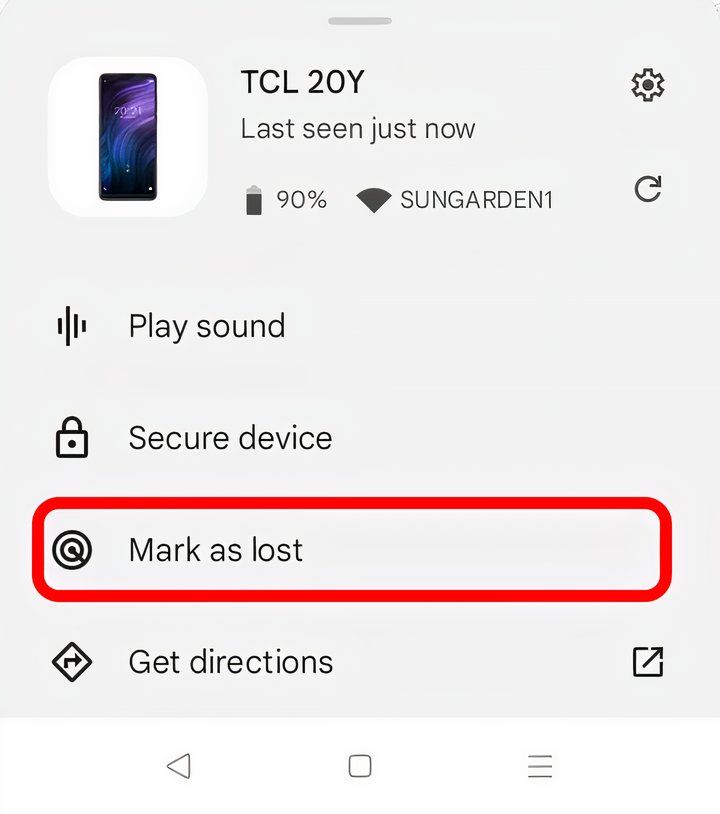
The Internet Engineering Task Force must approve the “Detecting Unwanted Location Trackers” specification to become the official standard for this technology.
Unfortunately, some trackers won’t gain these capabilities via firmware updates at all. Others may not support both platforms, so check with the manufacturer before hitting the Buy button. However, if you follow the advice and instructions above, more likely than not you can detect and disable trackers that are moving with you.
Also read:
- [Download Now] Latest HP Scanjet Printer Drivers for Windows 11 & 8/7 - Free
- [New] Easy, Effective Strategy Immediate Clearance of Unwanted YouTube Comments for 2024
- [Updated] Harmonic Horizons Exploring Fade Effects for 2024
- [Updated] Slicing Sequences Smoothly Effective Ways to Trim Vimeo Video Lengths
- 2024 Approved Unravel the Secrets of Top-Tier Video Editing with VivaCut '24
- Android to Apple How To Transfer Photos From Vivo Y36 to iPad Easily | Dr.fone
- Beyond Repair: Intel's Mainline Non-K Core Processors Suffer Crashing Fiasco, No Recall in the Works!
- Common Software/Hardware Defects
- Comprehensive Hardware Analysis by Tom's Computing Guide
- Discover the Potential of New Chip Architecture with AMD's Zen 5 - Compact Cores Slashed by a Quarter in Size, Alongside Fresh SoC Solutions Featuring Double CCX Innovation
- Efficiently Update or Install New Drivers for Brother MFC-L2690DW: Step-by-Step Tutorial
- Exclusive Access: Prime iPad Discounts Just for You
- Get the Latest Windows Installation File for Brother HL-L2340DW Multi-Function Printer
- In 2024, Is Your Apple iPhone 13 in Security Lockout? Proper Ways To Unlock | Dr.fone
- Recover iPhone XS Data From iOS iTunes | Dr.fone
- Transform Your Reels 6 Advanced Applications for Instagram
- Update Your NVIDIA Quadro RTX N to Latest Version with These Easy Steps - Driver Downloads Included
- Title: Ultimate Guide to Locating Lost or Concealed AirTags and Bluetooth Tracker Devices
- Author: Joseph
- Created at : 2024-10-15 14:46:57
- Updated at : 2024-10-19 05:36:23
- Link: https://hardware-help.techidaily.com/ultimate-guide-to-locating-lost-or-concealed-airtags-and-bluetooth-tracker-devices/
- License: This work is licensed under CC BY-NC-SA 4.0.