
Save Costs: Simple Tricks to Repair Your Broken Mouse Without Overspending

Save Costs: Simple Tricks to Repair Your Broken Mouse Without Overspending
Key Takeaways
- Gaming mice commonly face button issues, and parts wear out after a few years.
- Replacement parts for high-end mice are surprisingly affordable and allow for upgrades that extend the mouse’s lifespan.
- Repairing your mouse is easy and can be done with a few simple tools.
If you regularly change your gaming mice because they keep breaking, you’re not alone. People often think of computer mice as consumable items, but I’m here to tell you that there’s still plenty of life left in your aging mouse, provided you’re willing to spend a few bucks and an hour of your time.
Buying a New Mouse Won’t Solve the Problem
Gaming mice are generally built to withstand heavy use. Even so, very few of them can handle years of regular use without developing issues over time. I’ve had two Logitech G502s and a Gigabyte mouse, and all three started developing the notorious “double-clicking” issue (where one mouse clicks registers as two) after a couple of years.
Not to mention that the rubberized side grips wear out over time. The only way to prevent or fix this is by using mouse grip tape , but I’m not a fan of this. Grip tape doesn’t feel as nice to use, and it seems to accumulate dirt more easily.
In some cases, computer mice are actually designed with “planned obsolescence “ in mind, as the manufacturer can’t make money if you keep using the same mouse for a decade. A good example of planned obsolescence in computer mice is the use of inferior micro switches like the mushy-feeling Chinese Omrons. Additionally, an imperfect mouse can slip through quality control and get sold to an unlucky customer, though a warranty can protect you in those situations.
If your mouse starts to develop issues after the warranty expires, you’re left with the decision of either fixing the mouse or just buying a new one. Many gamers opt to spend their hard-earned cash on a new mouse, either sticking to the same model or trying their luck with a different one.
In the former case, the mouse will inevitably develop the same issue, while in the latter, you might end up with a different set of problems. Not to mention that you’ll be forced to adapt to a new mouse shape that will ruin some of your muscle memory and potentially make you feel uncomfortable with your preferred mouse grip style . Once you find your perfect mouse , you’ll want to continue using it. So, rather than spending money on a replacement mouse, consider repairing (and probably upgrading) it instead.
Parts for High-End Mice Are Surprisingly Cheap
When a mouse costs upwards of $100, you might assume that replacement parts are equally expensive. Fortunately, that’s not the case at all, as you can easily find official and third-party replacement parts for popular mice that cost a fraction of the mouse’s total price. A large part of a mouse’s price is actually due to R&D costs, packaging, shipping, and branding, rather than the cost of the individual parts.
Micro switches are among the most important components, but they only cost $2–3 a piece, or less if you buy multiple pieces. TTC Dustproof 80M switches are arguably the best micro switches in the world, and a pack of four only costs $7.99 at the time of writing.
Mouse motherboards, plastic shells and buttons, cables, and mouse skates are also quite affordable and readily available from online retail stores. If you only need a new shell and a couple of switches for the left and right mouse buttons, it’ll only cost $10–15, whereas a new (good) mouse costs anywhere from $30 to over $100. I replaced my G502 Lightspeed’s plastic shell with a $10 replacement from Aliexpress, and my mouse now looks and feels as good as new (minus the acetone-damaged buttons).

Ismar Hrnjicevic / How-To Geek
Upgrade Your Mouse While Minimizing E-Waste
Repairing your mouse isn’t just about fixing it—it’s also about upgrading it with higher-quality replacement parts that put the original to shame. You can have fun experimenting with different micro switches until you find the one that is your favorite. I’ve tried a few before eventually landing on the Huano Blue Shell Pink Dot , which has a somewhat heavy actuation force and firm tactile feel. They’re miles better than the soft, mushy Omrons that come standard on the G502.
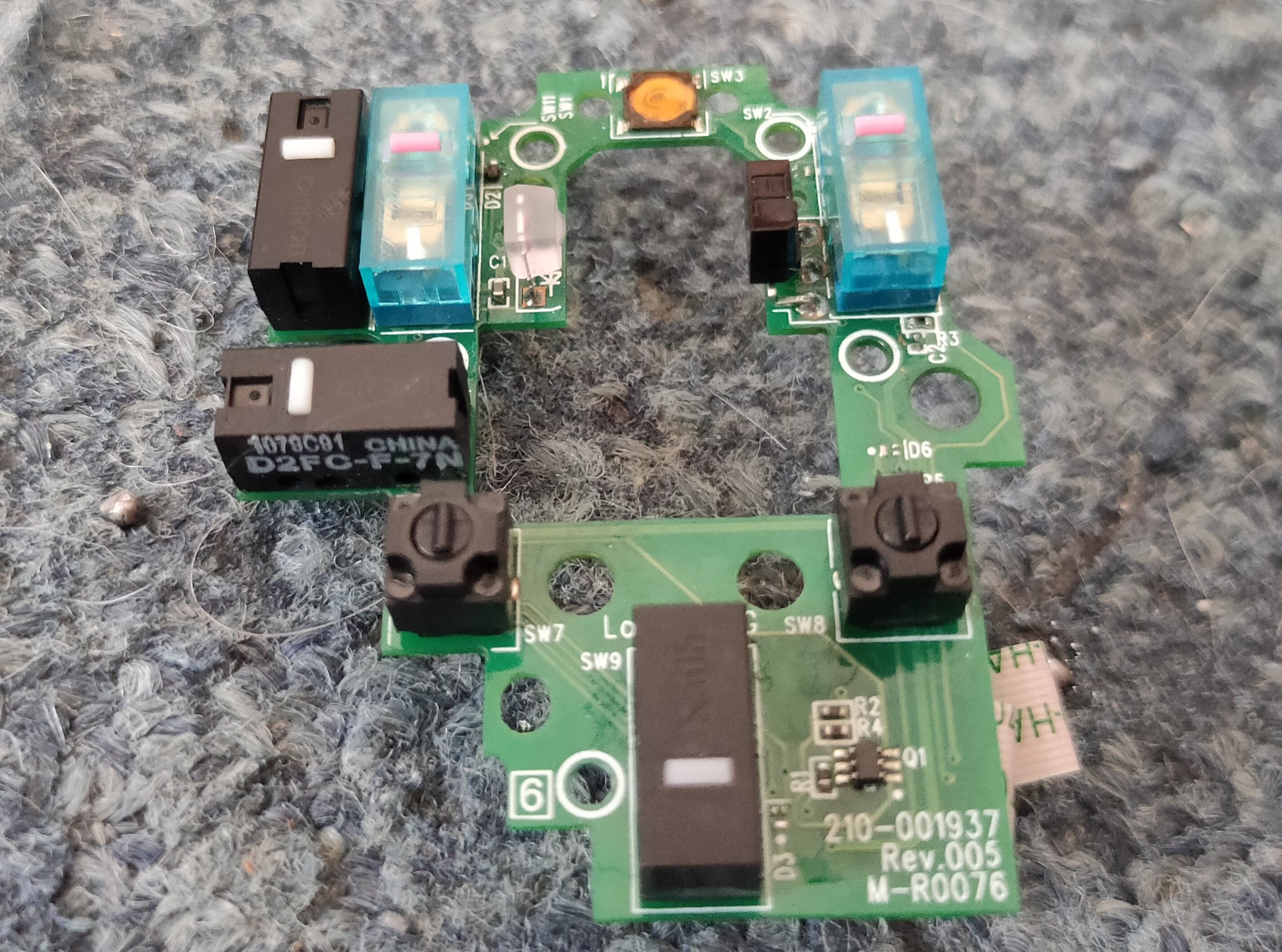
Ismar Hrnjicevic / How-To Geek
Mouse switches aren’t the only potential custom upgrade, though. PTFE mouse skates (feet) with curved edges are another cheap yet meaningful upgrade that allows your mouse to glide smoothly across your mouse pad.
Many mouse manufacturers have now shifted to white “virgin-grade” PTFE, but if your mouse uses dyed or treated mouse skates (or they’re just worn out), this is a cheap and easy upgrade. Make sure the new pads have curved edges to reduce dust accumulation.
Thanks to these small upgrades, you’ll be able to keep the mouse for a few more years and minimize your carbon footprint. Computer peripherals are thrown away all the time, and if they don’t get recycled correctly, they end up as dangerous e-waste . About 30% of all plastic in the ocean is made up of old electronic products, which wreaks havoc on fragile ecosystems. To make sure your computer mice (and other devices) don’t hurt our environment, make sure to dispose of them responsibly .
Even if your mouse is standing on its last mousy feet, and you wish to get rid of it, you could always try to repair it and give it to someone who needs it. I did that with my old G502 because I wanted to upgrade to a wireless model . The mouse is now with my fiancée, and it makes for a much better mouse for work than some cheap mouse she’d buy in a store.
Repairing Your Mouse Isn’t as Hard as You Think

Ismar Hrnjicevic / How-To Geek
I’ve talked about fixing and upgrading mice a bunch, so if you’re still reading this, I’ve hopefully managed to convince you to give it a shot. So, how do you actually go about fixing a mouse? The good news is that most mouse repairs are surprisingly easy to do, even without prior experience.
For instance, installing new mouse skates involves carefully peeling off the old ones, cleaning up glue residue, and sticking on new ones. Another easy fix you can try is adding aluminum tape to the buttons to reduce pre-travel (the distance between the plastic mouse button and the switch), as demonstrated by the YouTuber Good Enough Tech Reviews.
You don’t need any advanced tools to repair your mouse. The iFixit Essential Toolkit has all the screwdriver bits and pry tools you need to take apart most mice. If you wish to replace the micro switches, you’ll need to learn how to solder , but you could also grab a mouse circuit board with hot-swappable switches, which allows you to swap the switches without soldering, provided the part exists for your model. Still, even without a hot-swappable board, replacing switches isn’t that difficult—even I can do it!
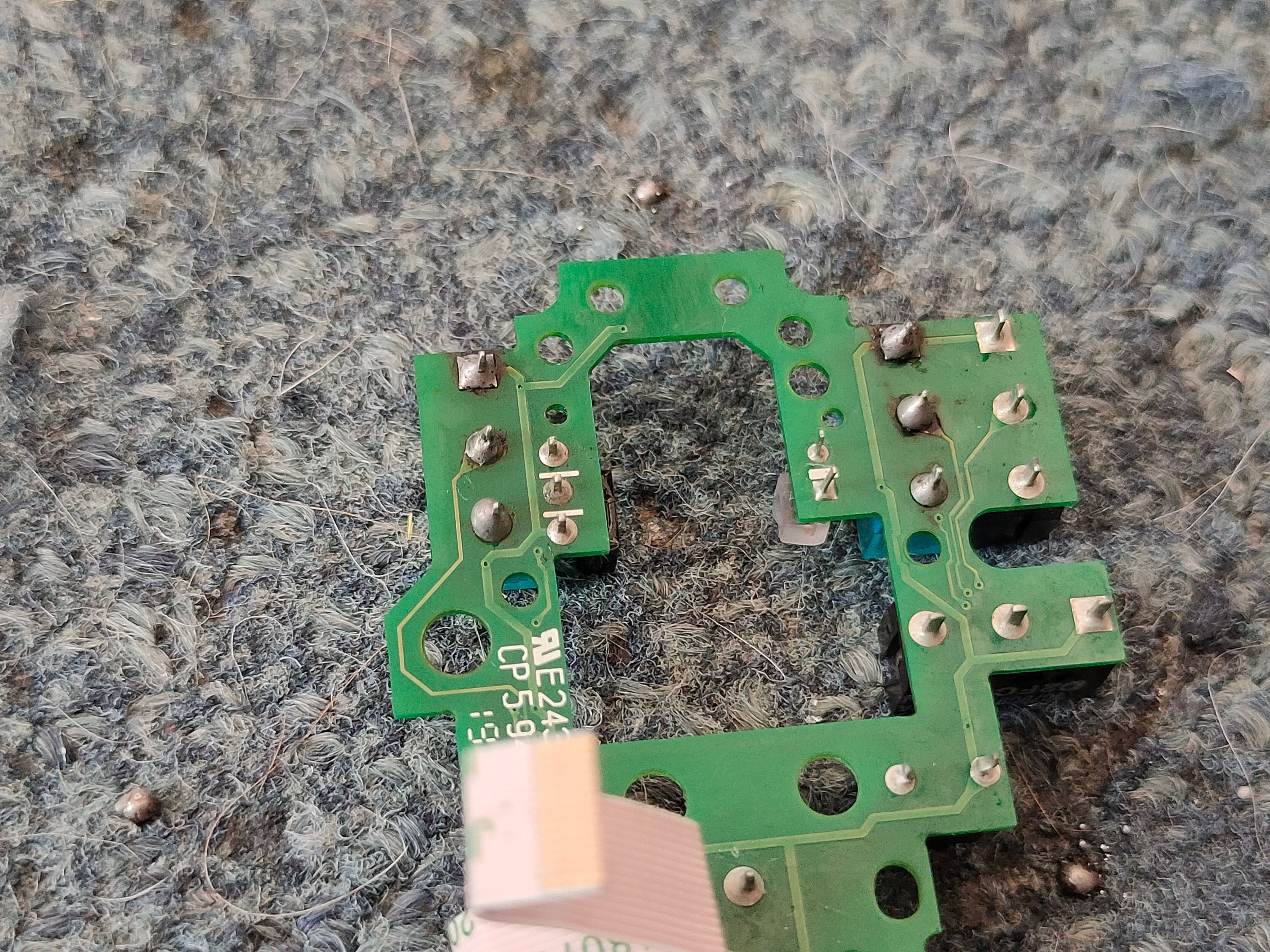
Ismar Hrnjicevic / How-To Geek
For any mouse repair that involves a complete teardown, you should follow a detailed guide, especially if it’s your first time doing it. Some mice might have tabs or screws in places you didn’t expect, and if you try to pry a piece open with force, you might end up cracking the plastic and damaging the mouse permanently. iFixit has a bunch of free guides, but other general-purpose platforms like Reddit and YouTube also have helpful guides, anecdotes, pictures, and videos that make mouse repairs easy.
Fixing your mouse is a great way to upgrade it while also saving money. However, when some mice are irreparably broken , especially if replacement parts aren’t available, so make sure to pick the right replacement mouse . Don’t forget to fix your new mouse if it breaks a few years down the road!
Also read:
- [New] Mastery over Picture In Picture for Improved Productivity
- [Updated] 2024 Approved The Professional's Guide Adding YouTube to Google Slides
- [Updated] Screen Selection Dilemma UltraWide Monitors versus UHD 4K for 2024
- 2024 Approved Ultimate Quick Windows Photo Zoom
- Achieve Optimal Graphics: A Comprehensive Walkthrough of Updating ATI Radeon Drivers on Windows PCs
- ASUS Bluetooth Support: Download and Apply Driver Updates with Ease
- Discover Key Takeaways: Connecting the Dots with NYT’s July 26 (#411) Edition
- Enhance Customer Engagement with Strategic Language for 2024
- Get the Latest Insignia Bluetooth Receiver Software Updates for Your Computer
- Hassle-Free Windows Drivers: Quick & Easy Setup Guide
- Intel's Overclockable Core Processors Struggle with Warframe, As Dev Reports 80% Game Crashes
- Quick & Simple Download of Official Acer Bluetooth Drivers
- Sonic Streamline The Playlist Conveyor Belt Trick
- Step-by-Step Guide: Restoring Your PC After a System Failure on Windows 10/11
- Title: Save Costs: Simple Tricks to Repair Your Broken Mouse Without Overspending
- Author: Joseph
- Created at : 2024-10-14 23:19:40
- Updated at : 2024-10-18 17:38:59
- Link: https://hardware-help.techidaily.com/save-costs-simple-tricks-to-repair-your-broken-mouse-without-overspending/
- License: This work is licensed under CC BY-NC-SA 4.0.