
Revamp Your Car Stereo on a Budget: Four Key Strategies to Elevate Audio Quality Without Replacing Speakers

Revamp Your Car Stereo on a Budget: Four Key Strategies to Elevate Audio Quality Without Replacing Speakers
Key Takeaways
- Car speakers often disappoint due to low-grade products used by manufacturers to cut costs.
- Enhance audio quality without new speakers by using hi-res audio formats, soundproofing, and USB cables.
- Adjusting EQ settings in both the car and phone can improve audio clarity by reducing distortion.
There’s no way around it: Factory car speakers suck, and buying new quality speakers is not a low-budget purchase. I’ve been carted around in many clunkers and even an actual non-clunker that one time. Regardless of the make or model, any car I’ve been in tends to have abysmal factory speakers, but I’ve picked up a few tricks that definitely help make in-car audio better, and none of these methods cost anywhere near the price of a new amplifier and speaker.
Why Car Speakers are Disappointing
Most people don’t consider sound systems when car shopping. Safety and fuel efficiency usually top the list, and, at most, speakers are an afterthought. Understanding this, some car manufacturers may skimp on speakers using the lowest grade possible products to cut costs, resulting in a sound that’s brittle, unbalanced, and muddy.
While you may not prioritize speakers when buying a car, after the purchase, you’ll realize just how often you use the stereo. It’s at this point you begin thinking, “I wish I could make it better.”
Many have this thought, yet settle for subpar audio. I say you don’t have to! I put up with irritating music for long enough, and chose to take matters into my own hands with a few tricks that cost, at most, around $20-$50, and many didn’t cost a dime.
I’m not saying these tricks magically improve audio like paying for top-notch speakers would, but they do create a more balanced, clear audio output while driving.
Use High-Resolution Audio Formats
High-resolution (or lossless) formats are audio files with higher bit rates , meaning that the files undergo less compression and retain more original audio data. In simple terms: Hi-res audio has more detail and depth, meaning it’s clearer and more lifelike.
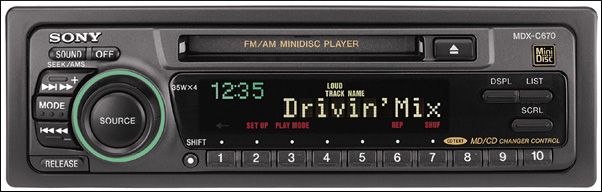
Sony
Just download a playlist of hi-res audio tracks for listening to whenever you drive or stream hi-res audio directly from your device, such as Apple Music and SoundCloud. However, not all streaming services offer lossless audio (here’s looking at you, Spotify ).
Soundproof Your Car
The way cars are built, they have cracks, gaps, and holes that allow outside sounds in. The outside noise infiltrates the cab, dampening and interfering with the speaker sound, especially while city driving. Additionally, loose parts, like floor mats, car door panels, and vents can create rattling or vibrating noises that drown out the stereo.
To reduce this noise, basically, you need to soundproof your car. A great place to start is purchasing sound-deadening car mats; these mats can drastically reduce rattling sounds coming from the engine and beneath the car, like the axle and exhaust system.
It’s important to research your options and select which best fits your needs and budget. Personally, I think it’s wise to stay away from rubber and asphalt sound-deadening mats and materials, given they have poor heat resistance.
Replace the Aux Cord with a USB
Everyone loves to pass the aux, but these cables are often worse for audio output compared to your other options. Replacing your aux cable with a digital cable, such as a USB, can eliminate interference, given they’re (virtaully) immune to outside electrical activity. Most of the aux cables I’ve used produce electromagnetic interference, which is that humming or hissing noise that gets really annoying.
Another reason to consider a USB is that it passes all digital audio data to the car’s head unit and eliminates any reliance on your listening device’s amplifier. Aux cords make use of a phone’s internal amp which, frankly, is never great, and can be the source of white noise on cheaper handsets.
However, if you want to remain loyal to an analog connection, you can buy a shielded aux cable , which helps block interference to some extent. Be sure whatever replacement cable you get isn’t some cheaply-made budget option, because, from experience, I’ve learned that the build and part quality make a significant difference to the overall sound output.
Adjust EQ to Reduce Distortion (Both in Phone and Car)

Sometimes it’s your sound settings holding you back. Most cars have basic EQ controls that allow you to adjust the bass, mid-range, and treble. Play around with these, preferably with music that showcases instruments across frequency ranges. I like jazz and bluegrass, given they tend to feature bands with multi-octave instruments and don’t have percussion getting in the way.
Adjust the settings to your liking, then, if your phone has EQ settings, adjust the settings there to fine-tune them. Overall, familiarizing yourself with your car’s EQ settings can really help eliminate any muddy or tinny tones.
These are some cheap and easy ways you can get better sound in your car, but ultimately if you really want to beef things up, you’ll have to speak with a car stereo expert about getting new gear installed, or professional sound-dampening to improve the acoustics of your vehicle.
Also read:
- [Updated] Full Screen Excellence in PPro Video Editing for 2024
- 2024 Approved Top 10 Best Stabilized Camera Gimbals for iPhone, Android, and DSLR
- Best New iMessage Games of 2# You Can't Miss!
- Complete Guide: Downloading & Updating Dell Latitude E6430 Drivers on Windows - SOLUTION
- Consistent with the Past: Paramount+ Set for Yet Another Increase in Subscription Costs
- Easy Steps: Get Your Corsair Void Pro Graphics Card Up & Running on Windows
- Get the Newest Microsoft Bluetooth Driver Update for Windows Users – Compatible with Windows 10/11/8/7
- In 2024, Simple and Effective Ways to Change Your Country on YouTube App Of your Apple iPhone SE (2020) | Dr.fone
- Keep Your Printer Running Smoothly: Latest HP LaserJet P1007 Driver Downloads & Updates Available!
- Master Your Game with Razer's Blackshark V2 Pro Headset: An In-Depth Review by ZDNet
- Revitalize Your Video Chats: A Tutorial to Refresh Webcam Drivers in WINDOWS 11
- Seamless Wireless Integration with Updated Atheros Drivers for Windows PCs
- SteelSeries Keyboard Software Download - Install SteelSeries Engine Driver
- Step-by-Step Tutorial to Fetching Lenovo X220 Essential Drivers
- Tailored Airflow Algorithms Elevate Gaming Experience
- Update Your Lenovo Thinkpad 100S Drivers with Simplicity in Mind
- USB Peripheral Troubles: Restoring Mouse and Keyboard Functionality on Windows 7 Computers
- Title: Revamp Your Car Stereo on a Budget: Four Key Strategies to Elevate Audio Quality Without Replacing Speakers
- Author: Joseph
- Created at : 2024-10-14 17:47:51
- Updated at : 2024-10-18 19:23:15
- Link: https://hardware-help.techidaily.com/revamp-your-car-stereo-on-a-budget-four-key-strategies-to-elevate-audio-quality-without-replacing-speakers/
- License: This work is licensed under CC BY-NC-SA 4.0.