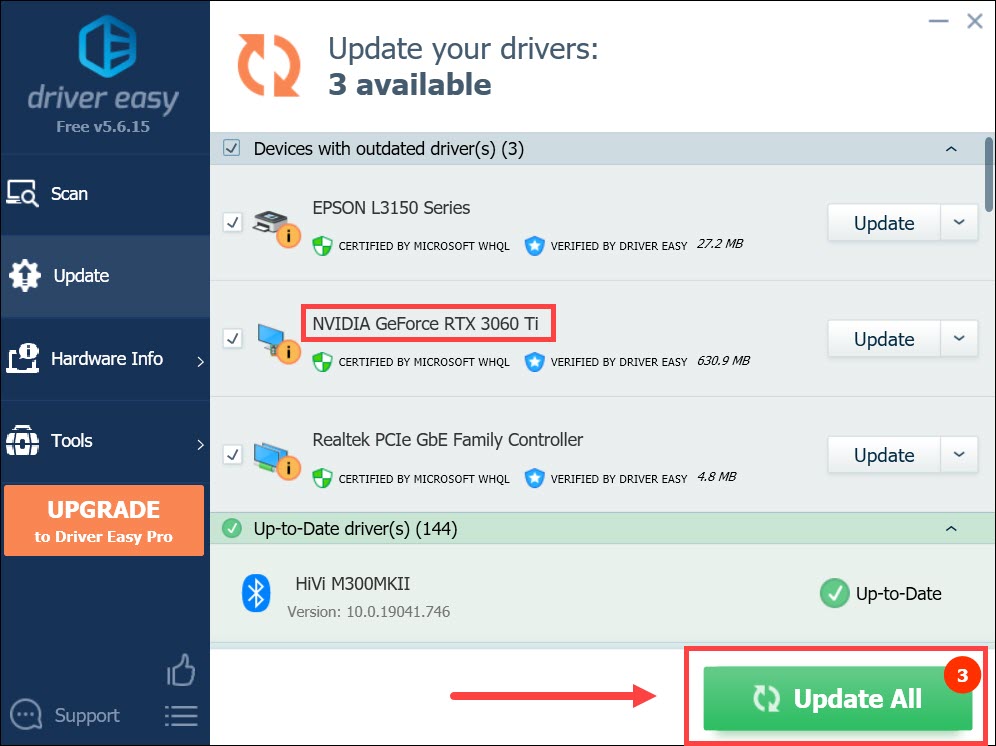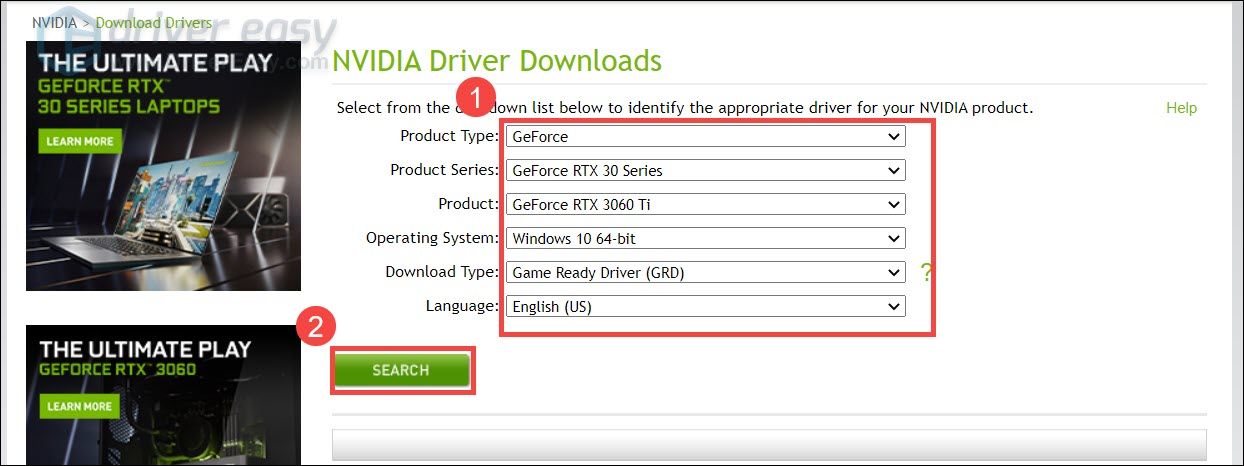![NVIDIA RTX 3060 Ti Driver Update [Free] - Boost Your Windows 11/10 Gaming](https://thmb.techidaily.com/14c6c9cb1c4c33ba818b93d76e13d5e2d13b83e60b805be21432cf623922316c.png)
NVIDIA RTX 3060 Ti Driver Update [Free] - Boost Your Windows 11/10 Gaming

NVIDIA RTX 3060 Ti Driver Update [Free] - Boost Your Windows 11/10 Gaming
If you’re lucky enough to snag the newGeForce RTX 3060 Ti , you’re probably looking for the graphics driver to get your card working out of the box. Well, look no further because in this post, we’ll show you two ways to download and install the Game Ready driver.
2 ways to get the RTX 3060 Ti driver
Option 1: Automatically (Recommended) – This is probably the quickest and fastest way to get driver updates. All it takes are a few clicks.
Option 2: Manually – This requires a certain level of computer knowledge. You can choose to install manually if you’re a tech-savvy user.
Option 1: Get the latest RTX 3060 Ti driver automatically (Recommended)
If you don’t have the time, patience or computer skills to update your RTX 3060 Ti driver manually, you can do it automatically with Driver Easy . Driver Easy will automatically recognize your system and find the correct drivers for your exact graphics card, and your Windows version, and it will download and install them correctly:
- Download and install Driver Easy.
- Run Driver Easy and click the Scan Now button. Driver Easy will then scan your computer and detect any problem drivers.

- Click Update All to automatically download and install the correct version of all the drivers that are missing or out of date on your system.(This requires the Pro version – you’ll be prompted to upgrade when you click Update All. If you don’t want to pay for the Pro version, you can still download and install all the drivers you need with the free version; you just have to download them one at a time, and manually install them, the normal Windows way.)

The Pro version of Driver Easy comes with full technical support. If you need assistance, please contact Driver Easy’s support team at [email protected] .
Once you’ve installed the latest graphics driver, restart your PC for it to take full effect.
Option 2: Get the RTX 3060 Ti driver manually
If you’re familiar with computer hardware, you can try to install the graphics driver manually:
- First visit theNVIDIA driver download page . Then search for your GPU model.
ForDownload Type , chooseGame Ready Driver (GRD) for gaming purposes; or chooseStudio Driver (SD) for graphic design.
- ClickDOWNLOAD to get the latest graphics driver. Once downloaded, open the installer and follow the on-screen instructions to proceed.

Hopefully this post helps you get your RTX 3060 Ti working right away. If you have any questions or ideas, leave a comment and we’ll get back to you.
Also read:
- [New] 2024 Approved Comparing TikTok & YouTube Shorts for Personal Content Creation
- [New] In 2024, The Insider's Look at Editing in YouTube Studio
- [New] Leveraging Visual Storytelling in Podcast Trailer Production for 2024
- [New] Photographs Dancing to Musical Rhythms for 2024
- [Updated] 2024 Approved Discovering the Ultimate 10-VR Video Experience on YouTube
- $1K Sale Alert! Your Ideal Work-From-Anywhere Laptop by Lenovo as Endorsed
- 3 Best Tools to Hard Reset Xiaomi Redmi Note 12 Pro 5G | Dr.fone
- Adapting Employee Tech Tools for Future Success Amidst Rising AI Trends - Insights From ZDNet
- Budget-Friendly Powerhouse: Discover the Best 2-in-1 Notebook (Not Lenovo or Dell) Available Now, Cheaper Than Ever Pre-Prime Day | ZDNET
- Experience the Smart Innovations of Dell's Best-Value Laptop – An Insightful Analysis
- Experts' Insights on Owning an Affordable Surface Pro 11 - Top 3 Lessons
- Good Medicine | Free Book
- Navigating Windows: Lock and Unlock Function (Fn) Key Steps
- Newegg's Ultimate Holiday Deals List : Save Big on Electronics and More – Discover the Best Offers!
- Refurbished Microsoft Surface Laptop (128GB) - Buy Now at Just $320
- Top 16 Unbeatable HP Offers for the Festive Season
- Troubleshooting and Resolving Graphics Card Acceleration Errors on Your PC
- Title: NVIDIA RTX 3060 Ti Driver Update [Free] - Boost Your Windows 11/10 Gaming
- Author: Joseph
- Created at : 2025-01-07 06:00:36
- Updated at : 2025-01-11 11:34:14
- Link: https://hardware-help.techidaily.com/nvidia-rtx-3060-ti-driver-update-free-boost-your-windows-1110-gaming/
- License: This work is licensed under CC BY-NC-SA 4.0.