
NFC Capabilities on Your Android Device - Understanding & Applications

NFC Capabilities on Your Android Device - Understanding & Applications
Quick Links
- What Is NFC Used For?
- Do All Android Phones Have NFC?
- How to Turn On NFC on Android
- How to Use Programmable NFC Tags on Android
- How to Turn Off NFC on Android
Key Takeaways
NFC stands for “Near Field Communication,” and it enables devices to communicate wirelessly over a short distance. NFC is most commonly used for mobile payments, such as Google Pay and Apple Pay.
Your Android phone almost certainly has a handy feature called “NFC” built-in, but you might not know all of the cool stuff it can do. While NFC makes it possible to use Google Pay, there’s a lot more to it.
What Is NFC Used For?
NFC is an abbreviation that stands for “Near Field Communication,” and that’s exactly what it does—it enables devices to communicate wirelessly over a short distance. NFC technology is found in Android devices, the iPhone, smartwatches, and more.
NFC technology is similar to RFID , but with less range. It enables devices to exchange data via radio signals when they are very close. NFC devices can connect with other NFC devices and NFC tags, which are tiny, passive chips. Since NFC connections are made by physically touching devices—or getting very, very close—they’re much more secure than other types of connections.
Over the years, NFC has been used for a number of different purposes, but it’s most commonly used for mobile payments. When you tap your Android phone or Wear OS smartwatch to a terminal to use Google Pay, NFC is what enables that payment to happen. The credit card information is securely communicated over the very short distance.
NFC can also be used to wirelessly transfer data between devices, though this isn’t a very common use-case anymore. Android used to have a feature called “Android Beam “ that enabled this, but that was discontinued and eventually replaced by “Nearby Share .”
Related: What is NFC (Near Field Communication), and What Can I Use It For?
Do All Android Phones Have NFC?
It wouldn’t be entirely accurate to say all Android phones have NFC, but practically speaking, you’d be hard pressed to find one without it. When Android phones were still relatively new, it wasn’t uncommon for phones not to have NFC. However, nowadays, it’s exceedingly rare.
You can quickly check to see if your Android device has NFC by opening the Settings app and searching for “NFC.” If you have it, you’ll find a toggle to turn it on or off.
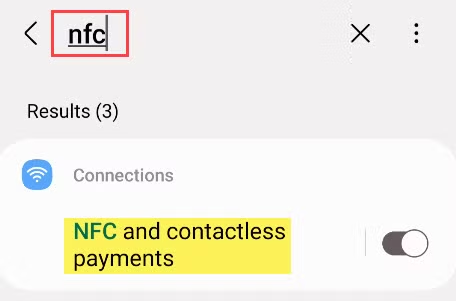
Android phones that don’t have NFC are typically low-end budget phones where the inclusion or exclusion of every little component counts factors into keeping the price as low as possible. However, NFC chips have become so cheap that even extremely affordable devices work with Google Pay now.
How to Turn On NFC on Android
To turn on NFC on your Android device, you can go to Settings > Connections > NFC. On some devices, you may need to go to Settings > Connected Devices > Connection Preferences > NFC. Here’s how it looks on a Samsung Galaxy phone:
First, open the Settings and go to “Connections.”
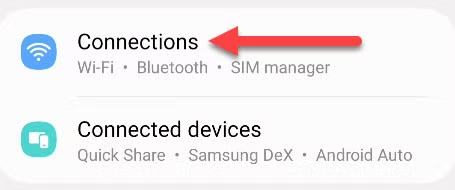
Toggle on the switch labeled “NFC and Contactless Payments.”
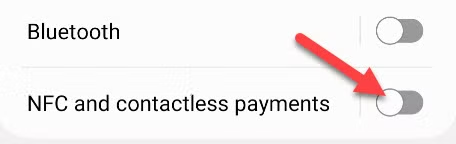
Alternatively, you can add the “NFC” button to the Quick Settings panel to easily toggle it on and off.
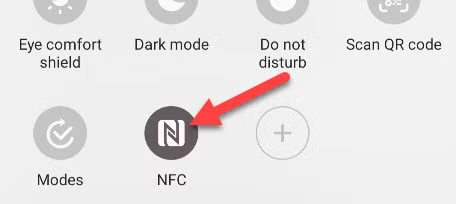
That’s all there is to it!
How to Use Programmable NFC Tags on Android
One of the coolest things you can do with NFC is utilize programmable tags . NFC tags can be small stickers or little keychain accessories , and you can customize what happens when you tap your phone on one. They don’t require batteries or any sort of power source to work.
All you need is a simple NFC read and writer app to do this. We like an app called “NFC Tools “—it’s free and super easy to use. The app includes a wide variety of functions that can be programmed to a blank NFC tag. For example, it can launch a URL, link to a social media account, upload a file, share contact information, connect to a Wi-Fi network, and much more.
Simply open the app, choose “Add a Record” from the “Write” tab, choose which function you’d like to use, enter the necessary details, and then tap your phone to the blank NFC tag.
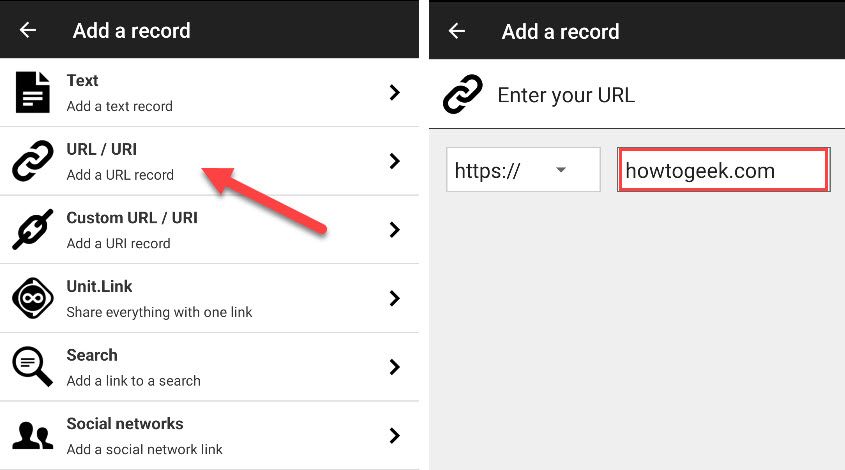
There’s so much you can do with this app and a stack of NFC tags, and they’re very affordable. You can grab a pack of 30 NFC tag stickers for around $15 on Amazon. Go wild.
Related: How to Use Programmable NFC Tags With Your Android Phone
How to Turn Off NFC on Android
To turn off NFC on your Android device—it’s probably on by default—go to Settings > Connections > NFC. On some devices, it will be found at Settings > Connected Devices > Connection Preferences > NFC. Here’s how it looks on a Samsung Galaxy phone:
First, open the Settings and go to “Connections.”
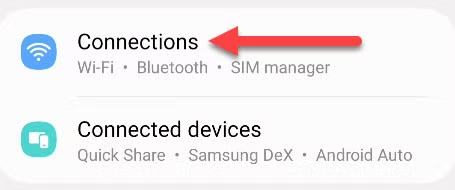
Toggle off the switch labeled “NFC and Contactless Payments.”
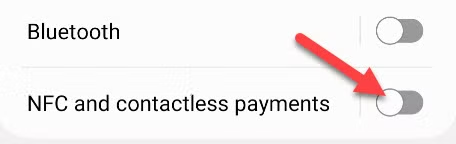
You can also add the “NFC” button to the Quick Settings panel to easily toggle it on and off.
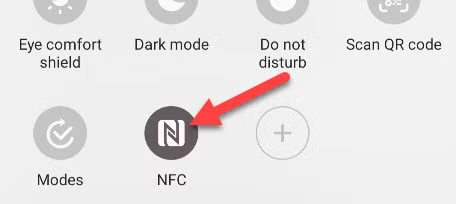
There you have it!
In short, NFC lets you exchange data and do things with other devices by bringing them close together. In the Android world, it’s mainly used for Google Pay, but there’s no shortage of cool things it can do—and that’s possible with the iPhone, too . Go forth and take advantage of this neat technology.
Also read:
- [New] 2024 Approved Unlocking the Potential of Your Content with IGTV Hashtags
- 2024 Approved How to Use Story Remix to Edit a Video in Windows 11 Photos
- AMD Graphics Card Users! Download & Install the Official RX 590 Drivers Now
- Complete Guide: Installing Epson XP-410 Printer Drivers on Your PC
- Download Latest Version of Nvidia Quadro RTX 8000 Driver - Compatible with Windows 11, 10 & 7
- Download the Latest Free Realtek FE Series Controller Software for Win10 Users
- Enhance Your Listening: Professional Steps to Update Audio Technica's Driver Software
- Filter Not Working Error in Excel Fix 2024 | Stellar
- Find and Download the Right Logitech Brio Webcam Drivers for Windows (10, 8, or 7)
- Get Instant Access to Updated Samsung M2070FW Drivers - Fast & Simple Download
- Get the Latest Canon PIXMA TS3322 Printer Driver - Download Now
- Guide to Fixing Freezing & Crashing Issues in 'The Witcher 3: Wild Hunt' During Your Epic Adventure on PC
- In 2024, iPogo will be the new iSpoofer On Apple iPhone 8 Plus? | Dr.fone
- Quick-Fix for Your Printers: Download the Compatible Zebra GK4n0D PCB Drivers Now
- Troubleshooting Guide: How to Get YouTube Videos Up and Running on Your iOS Device Again
- Ultimate Guide: Solving the 'LiveKernelEvent 117' Error Permanently
- Unlock Creativity with These 6 Superior Journaling App Choices
- Title: NFC Capabilities on Your Android Device - Understanding & Applications
- Author: Joseph
- Created at : 2024-10-21 04:02:37
- Updated at : 2024-10-24 21:30:53
- Link: https://hardware-help.techidaily.com/nfc-capabilities-on-your-android-device-understanding-and-applications/
- License: This work is licensed under CC BY-NC-SA 4.0.