
Exploring Your Options: A Comprehensive Guide to Different GPU Cooling Solutions

Exploring Your Options: A Comprehensive Guide to Different GPU Cooling Solutions
Quick Links
- Axial Coolers - Best For Most People
- Blower Coolers - Awesome for Cramped Cases
- Water Block Cooling - The Elite Choice
- Hybrid Coolers - The Best of Air and Water?
- Passive Coolers - Hot But Quiet
Along with your CPU, your GPU is one of the hottest components in your computer and its temperature has a direct effect on performance. If you’re looking to change your GPU cooler, or don’t know what sort of GPU cooler type to get with your next card, you’ll want to stick around as we figure out which cooler type is best for the job.
Axial Coolers - Best For Most People

Justin Duino / How-To Geek
Axial or “open air” coolers consist of one or more fans blowing air directly over the heatsink mounted on the GPU and all the surrounding components. Axial coolers circulate the air inside the case, so for this type of cooler to work correctly, you case must have adequate airflow , and be set up to effectively exhaust hot air from the system.
If you don’t have good case airflow, then all the axial coolers will do is circulate the same hot and stagnant air, until there’s inadequate cooling capacity left and your card overheats or throttles. That might sound like a major issue, but most standard PC cases with the recommended fan configuration are more than good enough. Axial cooler designs are quieter, easier to service, and less expensive in many cases compared to other styles of cooler. This is likely the most common cooler design you’ll run across.
You’ll want to avoid using an axial cooler if you’re using a small form factor case such as Mini-ITX , or if you’re running many hot components inside your system and and you want to isolate hot components from contributing to higher case temperatures.
Blower Coolers - Awesome for Cramped Cases
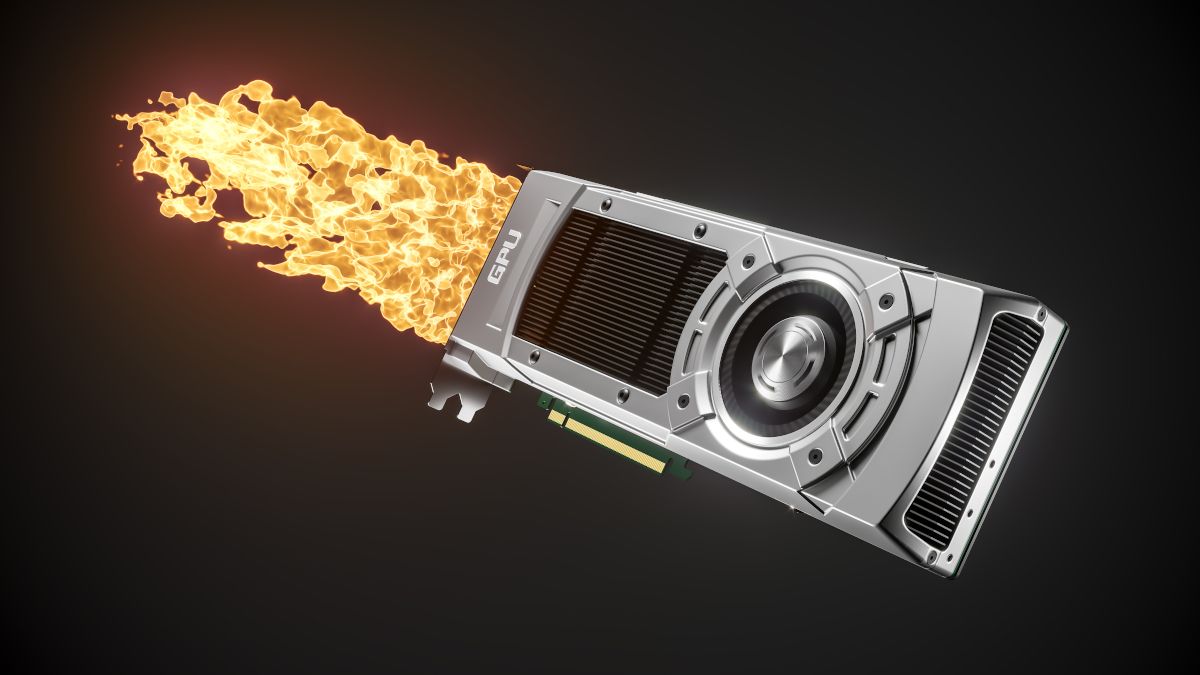
Blower-style GPU coolers use a shroud that covers the entire card and all of its components. A single fan sucks in air from inside the case, and then exhausts it from vents at the rear of the card. In other words, air heated by the GPU never enters the case. Many small cases that accommodate only a single GPU will have case vents right next to the GPU slot. This allows blower cards to suck cold air from outside the computer directly into the shroud, and then exhaust it from the rear. Creating an isolated air cooling loop.
While blower coolers give great, consistent cooling performance and remove case airflow as a major factor, they do tend to be nosier than axial coolers. The shrouds can also make servicing the card or cooler more of a hassle, but they do look quite good as well, which might matter to some buyers.
Water Block Cooling - The Elite Choice
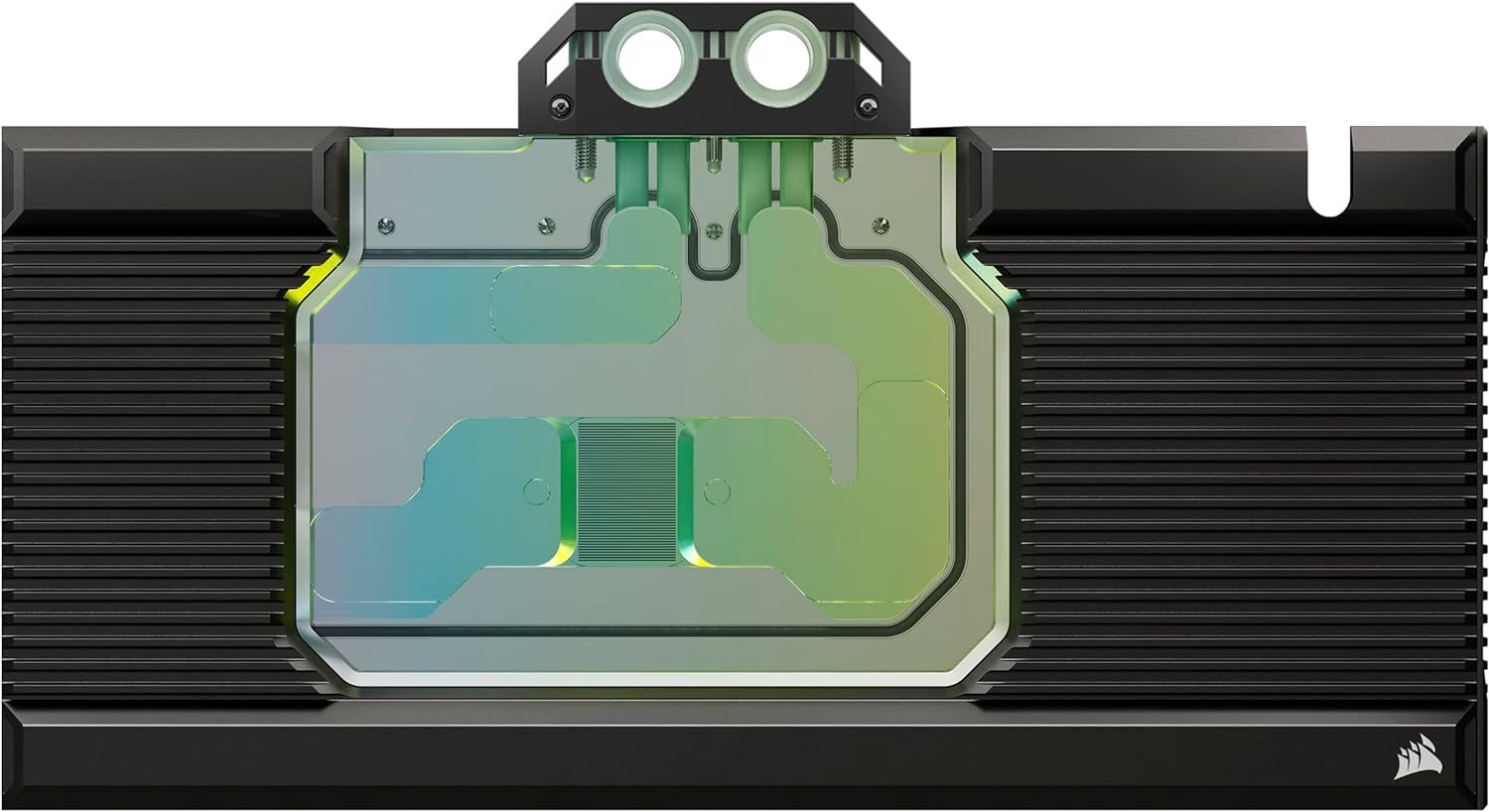
A GPU water block is a precision-machined metal block with water channels that sits on the hot components of your card, and uses liquid pumped through the block to cool it down. The block is part of your computer’s open-loop liquid cooling system, and the hot liquid is moved through a radiator where ultimately the heat is shifted to the air in the room.
Water block cooling is by far the most expensive and complex cooling solution, and you’ll almost never find any cards sold with water blocks pre-installed, so you’ll have to do that yourself or get a custom PC builder to do it for you. The end results are often spectacular, however. Water-blocks allow GPUs to run at their best, are only as noisy as your pump and radiator system, and offer very consistent temperatures under load.
You’ll need quite a large case to accommodate the cooling system, especially if your CPU is also part of the same cooling loop, or if you have two dedicated loops for each component. Maintenance of open loop cooling in a computer is also somewhat of a pain, and a little risky due to the risk of leaks or spillage. If you’re a performance enthusiast or a professional user who needs the best performance, no matter the cost, this is the prime option to consider.
Hybrid Coolers - The Best of Air and Water?

EVGA
EVGA
Hybrid GPU coolers combine a closed loop, pre-filled water cooler and traditional air cooling to give you a blend of the advantages of both. You buy these coolers either pre-fitted to a card or as an aftermarket upgrade. There’s a small radiator already attached, which you’ll mount to a fan vent. The water loop cools the GPU itself, while other components on the card are cooled by traditional air cooling.
While hybrid coolers are more expensive than standard air coolers, compared to water blocks for open loop cooling, they are much cheaper, easier to install, and offer you the primary benefit of liquid cooling for the GPU itself. Now, cooling performance won’t be as good, but it will be good enough for most people who want to push their GPUs.
Passive Coolers - Hot But Quiet
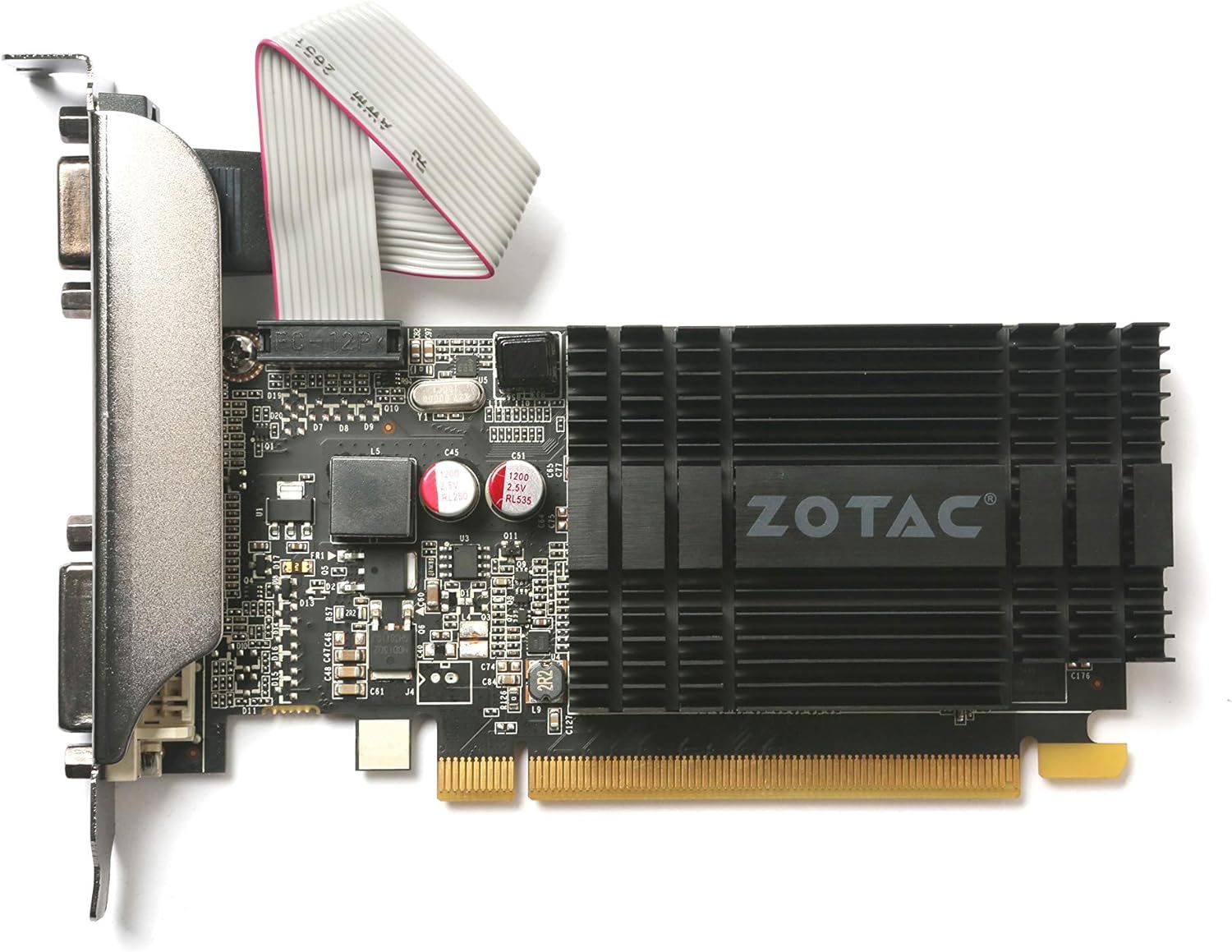
Zotac
Passive coolers are just heatsinks with no active fan cooling. Passive coolers meant for higher-end cards can have absolutely massive blocks of copper or aluminum attached to the card, as the designers overcome the lack of active air cooling with sheer material mass. The obvious benefit of a passive cooler is that it’s completely silent, and depending on the rest of your computer’s cooling setup, that could be a big deal. Passive cooling for GPUs has traditionally been popular for home entertainment PCs (which themselves are not popular anymore) or for studio recording computers, or other places where silence is paramount.
I don’t recommend that anyone bother with passive coolers anymore though, since GPUs have become quite power efficient over the years. A better overall solution is to buy a graphics card with a “fan stop” feature where the fans do not turn on when the card’s load or temperature is below a safe threshold. Alternatively, you can set a custom fan curve where your fans are off or at very low RPMs when idle or under light stress. If you need passive cooling for a high-performance card under heavy load, well, you’ll probably need something like The Beast , which is essentially a case-sized heatsink.
There are likely more cooling options for GPUs than you realized, but now you know what the main options are, and which are the best fit for your needs. The only thing I didn’t have space to cover here are vapor chamber cooling systems, but that’s because the topic deserves its own article .
Also read:
- [New] 2024 Approved The Essential Guide to Android's Best Video Editors
- [Updated] 2024 Approved Tips for Dynamic Animations Using Movie Maker
- [Updated] Dialing Up the Drama Captivating TikTok Intros via Mac for 2024
- [Updated] Masterful Voice Modification Tools for Smartphones
- Accessible Registration: How to Use WhatsApp without a Number
- Amazing Deal: Gigabyte Aorus 49 OLED Gaming Monitor Now Just $969 – Best Ever Pricing
- Amazon's Game Changer: 34QHD LG Ultragear Monitor with Elite G-Sync, Now at Unbeatable Price of $549
- AOC's New Premium Ultrawide Monitor - 240Hz OLED Technology at Just $1,399
- Evade Windows Sign-In Sequence with Short-Term Profiles
- Exclusive Offer: Shop the Incredible 240Hz, 32 4K Alienware Monitor with $200 Off Today!
- In 2024, Cultivating a Community The Key to Surpassing 1000 Views
- In 2024, Protecting Your Privacy How To Remove Apple ID From iPhone 6
- Introducing Minisforum's New Portable Gaming Laptop: 15.6 144Hz Full HD Display at Just $189!
- Massive Sale: Snag a Stunning 49 Samsung OLED UltraWide Display at an Unbeatable Price!
- Steer Clear: Crucial Scams in ChatGPT
- Top 10 Essentials in Livestreaming Platform Selection for 2024
- Unboxing the Game-Changing Pixio PX277 Max Monitor: Discovering Its Hidden Brilliance
- Unleash Immersive Viewing Experience: Snag a Giant Samsung OLED Monitor for Just $60 Less – Exclusive Offer
- Unveiling the Latest in Computing with Tom's Hardware Guides
- Title: Exploring Your Options: A Comprehensive Guide to Different GPU Cooling Solutions
- Author: Joseph
- Created at : 2024-10-16 17:32:33
- Updated at : 2024-10-19 13:32:50
- Link: https://hardware-help.techidaily.com/exploring-your-options-a-comprehensive-guide-to-different-gpu-cooling-solutions/
- License: This work is licensed under CC BY-NC-SA 4.0.