
Elevate Your Big Phone's Usability with Niagara, the Top-Ranked Android Launcher

Elevate Your Big Phone’s Usability with Niagara, the Top-Ranked Android Launcher
Quick Links
Phones are big. This includes the iPhone, but Android phones especially are very big. Thankfully, Android allows you to use different home screen launchers. If you have one of these large phones, you should give Niagara Launcher a try.
While it certainly can be nice to have a large screen, it’s hard to reach everything with one hand. Niagara Launcher is very different from most home screen launchers. Its vertical layout makes it much easier to open an app with just one hand—among other cool features.
Home Screen Reimagined
What sets Niagara Launcher apart from other launchers is its vertical layout. Typically, home screens place icons in a grid. That’s the standard practice we’ve seen on phones going all the way back to the original iPhone.
The problem with this layout on big phones is you can’t reach the whole grid with one hand. You could move the icons to make them easily reachable, but then you’re wasting a bunch of screen space. Niagara Launcher solves this by putting the apps in a vertical list.

Here’s how I have my home screen set up with Niagara Launcher. Since the apps are in a vertical list, the touch targets span across most of the screen. It’s super easy to launch an app with just one hand holding the phone. The Google Search shortcut in the bottom right is also very reachable.

Here’s what the same apps and widgets would look like on a more typical home screen launcher. I have the same amount of empty screen space, but Niagra organizes everything in a much more consistent and cleaner way.
One-Handed App Launching
Perhaps the best thing that makes Niagara Launcher great for large phones is the “app drawer.” I put “app drawer” in quotes because it’s very different from most app drawers.
Typically, you would tap an icon to open the app drawer and then scroll through a grid of icons. Niagra Launcher has the alphabet on the side of the home screen and you can simply drag your finger up and down over it to find the apps under that letter.
Not only is this super slick, but it makes it easy to launch apps with one hand. You can drag your finger up and down either side of the screen and quickly pull up the app you want. It’s also oriented closer to the bottom of the screen, further improving the reachability.
Easy Access to Important Notifications
The last thing I really like about using Niagra Launcher on big phones is how it makes notifications easier to reach. First, you can simply swipe down on the home screen to pull down the notification shade. You don’t have to reach the top of the screen.
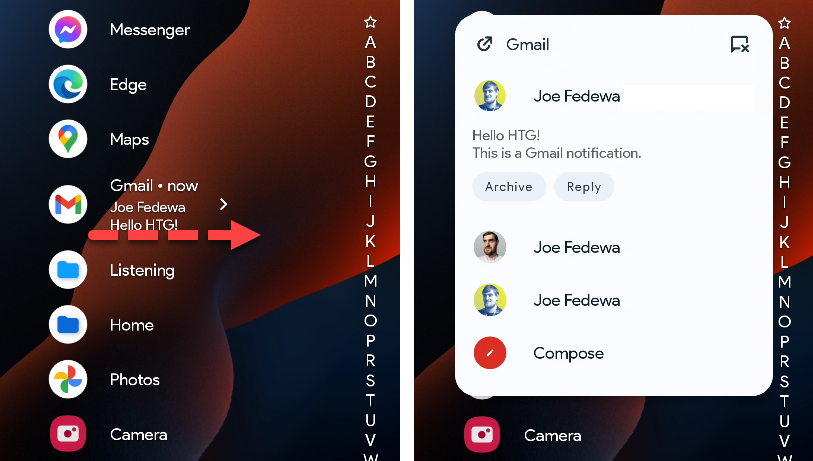
More importantly, you can have notifications show up on the apps on the home screen. You can see a little preview and swipe right on it to expand the full notification and even take action on it.
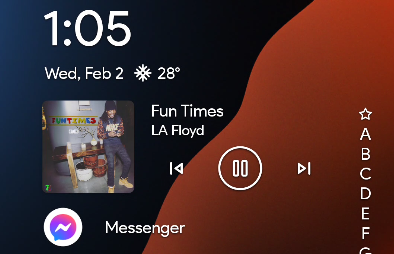
You probably put your most frequently used apps on the home screen, so this makes those important notifications very easy to access. Speaking of commonly used things, you can also put a media widget on the home screen for quick controls.
Big phones require a little imagination to make them easier to use. Niagara Launcher is a refreshing new take on Android home screen launchers . It takes a little getting used to, but if you give it time, you’ll learn to love it and it will become second nature.
Related: image.png
Also read:
- [New] In 2024, Culinary Kings & Queens YouTube Food Experts
- [Updated] In 2024, The Most Upvoted Reddit Post of All Time - (A List of 10)
- Download & Update Guide: HP LaserJet 1320 Printer Drivers for Windows OS
- Effortless Installation: Latest Drivers for Lenovo T430 Across Various Windows Platforms
- Exploring Gadgets with Tom - A Deep Dive Into Electronics
- How do I reset my Itel P55 Phone without technical knowledge? | Dr.fone
- Resolve Your Sea of Thieves Game Crash Issues Here!
- Revolutionize Your Design Work with Free Images From These Leading Sites
- Score a Deal with AMD’s New Gaming Offer: Up to Two Game Titles Complimentary on Ryzen 7000 & Radeon RX 700N - Ryzen 9000 Series Not Covered
- Title: Elevate Your Big Phone's Usability with Niagara, the Top-Ranked Android Launcher
- Author: Joseph
- Created at : 2024-10-21 04:19:58
- Updated at : 2024-10-24 20:32:29
- Link: https://hardware-help.techidaily.com/elevate-your-big-phones-usability-with-niagara-the-top-ranked-android-launcher/
- License: This work is licensed under CC BY-NC-SA 4.0.