
Cut Costs Without Compromise - Opt for Affordable Graphics Card Alternatives

Cut Costs Without Compromise - Opt for Affordable Graphics Card Alternatives
Quick Links
- Reference Designs Perform Just as Well
- Custom Graphics Cards Have Few Perks
- Just Buy the Cheapest GPU Design on the Market
Key Takeaways
- Reference design graphics cards offer performance equal to custom models and might be cheaper at launch.
- Custom graphics cards feature nicer designs, slightly better cooling, and a few other minor improvements.
- In most cases, you should opt for the cheapest graphics card design available as long as it’s from a reputable brand.
With so many different graphics card brands, shopping for a new model has never been harder. Do you get the “OC” model, the triple-fan configuration, or something else entirely? Fret not, because I’ll explain everything you need to know before buying a new graphics card.
Reference Designs Perform Just as Well
The reference design of a graphics card is the “original” design that GPU manufacturers provide. The GPU is the heart of the graphics card, and the manufacturers we’re talking about here are NVIDIA, AMD, and Intel. NVIDIA calls their reference graphics cards “Founders Edition,” and AMD has a “Made by AMD” design that their board partners can use.
Reference design graphics cards tend to stick close to their original Manufacturer’s Suggested Retail Price (MSRP), which means they tend to be cheaper during GPU price spikes or when the cards are first released. They tend to stay close to the MSRP even during times when scalpers are rampant . Conversely, custom cards that sport flashy RGB and overkill cooling cost more to manufacture, so they’re usually above MSRP.
Note that this is just a rough guideline and not a rule by any means. If you find a custom graphics card that’s cheaper than the reference design, snatch that instead. Price cuts like that often happen as the graphics card model ages.

NVIDIA
One thing all reference designs share in common is that they have a less flashy design compared to the custom models their board partners release. Also, they tend to feature the GPU manufacturer’s logo (e.g. AMD) on the fans and side instead of the board partner’s one (e.g., ASUS ROG STRIX).
Some years ago, reference designs had inferior cooling and, consequently, performance because of their “blower” style cooling designs . However, modern reference models use the ubiquitous open-air fan design, allowing you to squeeze the most out of these cards. Techtesters tested nine different RTX 4080 Super models and found that the Founders Edition performs on the same level as the other cards.
So, if you find a reference design graphics card at a discount price, don’t shy away from it. You’ll get the performance promised by the manufacturer and save a good chunk of money.
Custom Graphics Cards Have Few Perks
You must be wondering what you’re actually getting by paying $20–80 more for a custom, factory-overclocked graphics card. In addition to the subjectively cooler aesthetics and fancy RGB effects, you might get a slightly larger heatsink, better fans, VRMs (Voltage Regulator Modules) for a more stable and higher power draw, and maybe a binned GPU or slightly faster VRAM.
While this might look like a long list, few of these things actually matter. Graphics card manufacturers typically try to make the best graphics card possible, so you’ll always get a good quality product with good VRMs and decent cooling. Even if you have a smaller heatsink or weaker fans, you can just adjust the fan curve and overclock the graphics card yourself to match the more expensive models.
Realistically speaking, the only thing you should care about with custom graphics cards is aesthetics. Nothing wrong with that! My current graphics card is the ASRock Phantom Gaming D RX 6600 XT, and I paid a few bucks extra to get it because it had the nicest design.
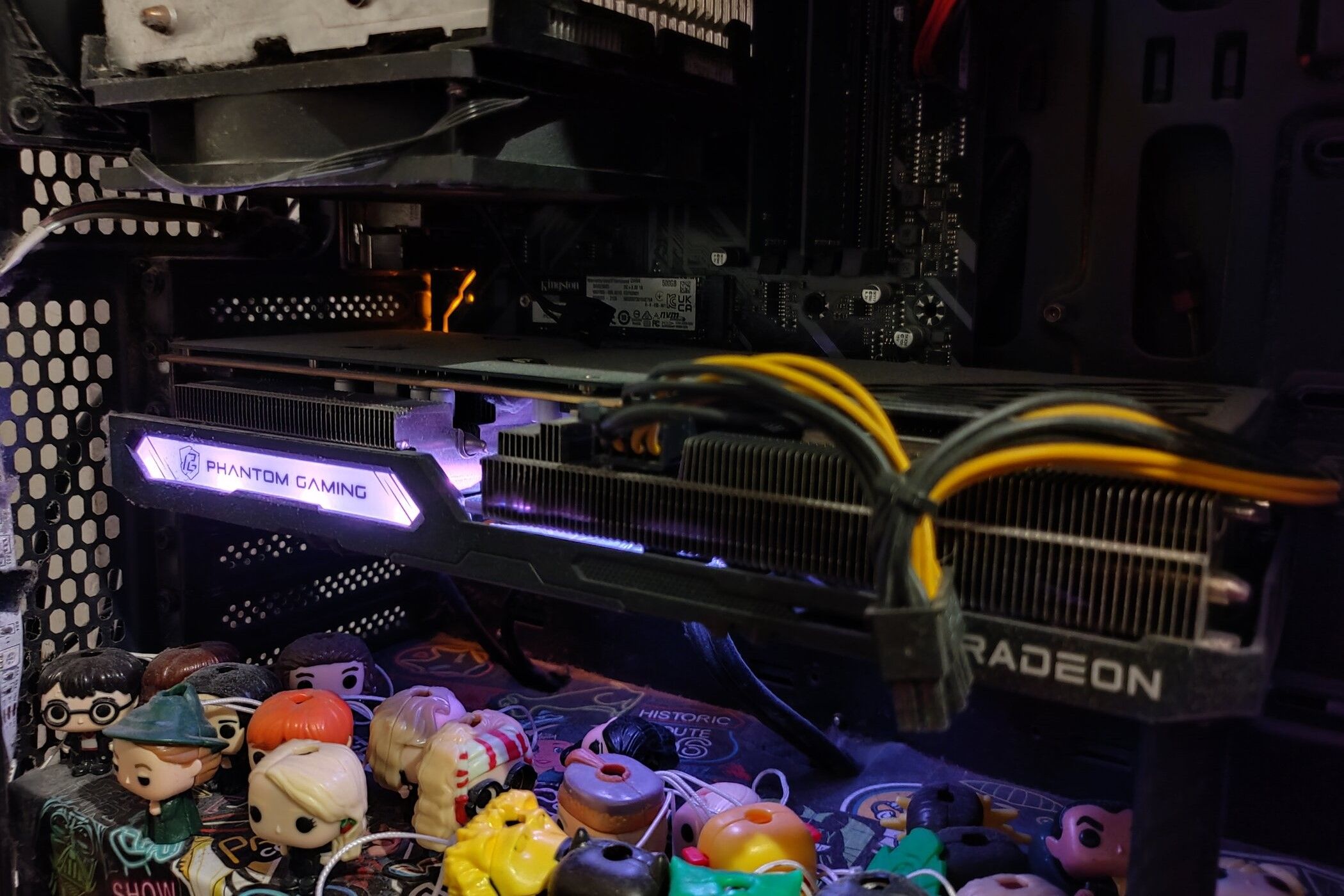
Ismar Hrnjicevic / How-To Geek
Before that, I owned a Sapphire RX 580 Special Edition, which allegedly had a “cherry-picked GPU ,” but when I tried overclocking the card, it couldn’t go much above the factory overclock.
Aside from aesthetics, one other reason you might have to go with a custom design is size. If you’re building a small Mini-ITX gaming PC , you’re better off with a smaller graphics card. Some board partners release low-profile and shorter versions, such as the GIGABYTE GeForce RTX 4060 OC Low Profile card, one of the most powerful graphics cards considering its size.
Just Buy the Cheapest GPU Design on the Market
My main gripe with custom graphics cards is that they often cost significantly more than the reference models. In some cases, you’re paying so much more money that you’d be better off getting a higher-tier graphics card model altogether.
You could jump from anNVIDIA RTX 4060 to an RTX 4060 Ti instead. Or you could spend a few dollars more to get an even more powerful graphics card, like the AMD RX 7700 XT . You’ll always get more bang for your buck by opting for a more powerful GPU instead. Alternatively, just buy the cheapest model of your graphics card of choice and put the money into something that matters more, like more RAM or better cooling .

Justin Duino / How-To Geek
Avoid Unrecognizable Brands
The only graphics card brands you want to avoid at all times are those that aren’t board partners. I’m talking about the suspicious $200 “Xyzuzu” RTX 4090 from AliExpress that popped up on your screen while scrolling through Instagram Reels. NVIDIA lists ASUS, Colorful, Gainward, GALAX, GIGABYTE, INNO3D, KFA2, MSI, Palit, PNY, and ZOTAC as some of their main board partners. AMD lists many of these as well, but also has Sapphire, XFX, Powercolor, Biostar, ASRock, and Acer.
Essentially, as long as you’re buying a graphics card from one of these brands, you’re good. Their warranty and customer support can vary a lot depending on your specific location and consumer laws, so it’s hard to make any recommendations in that regard.
There are very few reasons why you’d go for a more expensive graphics card design. Don’t get fooled by the zealous marketing that promises superior cooling and performance than its competition; these brands are trying to out-compete one another, so the resulting cards are generally all good. Although it has nothing to do with performance, perhaps the most significant reason you’d buy a more expensive custom card is aesthetics and to sync the RGB with your current setup .
Also read:
- [New] In 2024, Enhance Your Media with Top Free Android Editing Tools
- [New] In 2024, Unveiling the Process of OBS Installation on Apple Devices
- [New] Seamless Story Connectivity on Facebook (4 Tips) for 2024
- 2024 Approved Master Your PC's Sounds with Easy Recording Tool – X-Recorder
- Buy Adobe's Stellar Repair Software for Photos - Windows Edition Order Now
- Differing Approaches to Intel's Enhanced Processor Warranty: Disparities Uncovered by Recent Market Research
- Download & Install HP LaserJet Pro M428fdw Printer Drivers - Supports Win 10/8/7/XP/Vista
- Download Intel I82579 Chipset Drivers for Free - Simple & Fast Installation Guide
- Download Samsung M2020 Printer Drivers: Complete Guide
- Effortless Installation of Ricoh Printer Drivers for Windows Operating Systems
- Get the Latest Updates for HP Deskjet Ink Advantage Printer Model 3520
- How to Remove MDM from iPhone 14 Plus without losing data?
- How to Restore Functionality of Your Non-Working Corsair Earphones
- Improve Video Quality: Freshly Released USB-to-HDMI Driver Patches Available for Download
- Is It Possible to Erase All Files When You Remove an External Hard Disk?
- Step-by-Step Instructions to Upgrade Lenovo ThinkPad T420 with Current Windows Drivers
- Title: Cut Costs Without Compromise - Opt for Affordable Graphics Card Alternatives
- Author: Joseph
- Created at : 2024-10-19 05:37:25
- Updated at : 2024-10-25 08:17:02
- Link: https://hardware-help.techidaily.com/cut-costs-without-compromise-opt-for-affordable-graphics-card-alternatives/
- License: This work is licensed under CC BY-NC-SA 4.0.