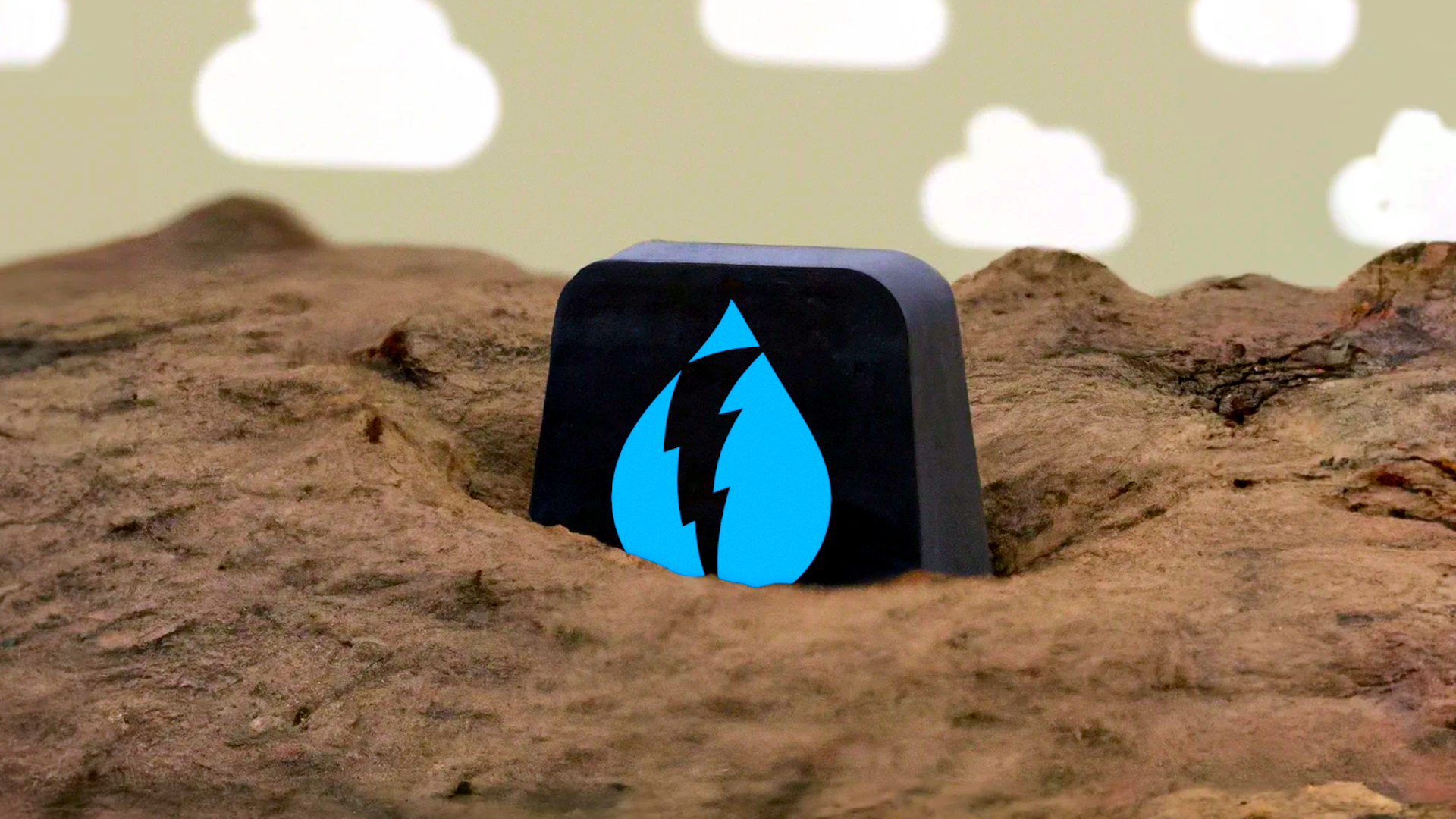
Continuing DarkSky App Functionality on Android Devices - A Comprehensive Guide

Continuing DarkSky App Functionality on Android Devices - A Comprehensive Guide
Quick Links
Dark Sky was a popular weather app that was acquired by Apple and discontinued. iPhone users still kinda have Dark Sky functionality built into the stock Weather app, but what about Android? You just have to know where to look.
What Happened to the Dark Sky Weather App?
Apple acquired Dark Sky in 2020 and the iPhone and Android apps were subsequently shut down. While the iPhone (and iPad ) Weather app isn’t a one-to-one replacement, it contains some of the “hyper-local” features that made Dark Sky so popular.
Related: Where Do Weather Apps Get Their Info From?
Android users, on the other hand, are still missing out…or are they? Support for the Dark Sky API—which Android developers could use for weather apps -–ended on March 31, 2023. However, Apple announced the “WeatherKit” API in 2022 , and it includes much of the same weather information that was powering Dark Sky—although it isn’t identical to Dark Sky.
Android developers can use the WeatherKit API in their weather apps. So, all we need to do is find Android apps that include WeatherKit as a data source.
Android Weather Apps With WeatherKit
At the time of writing in April 2023, there are a handful of Android weather apps that include WeatherKit as a data source. Some offer it for free, others put it behind a paid subscription.
Forecaster
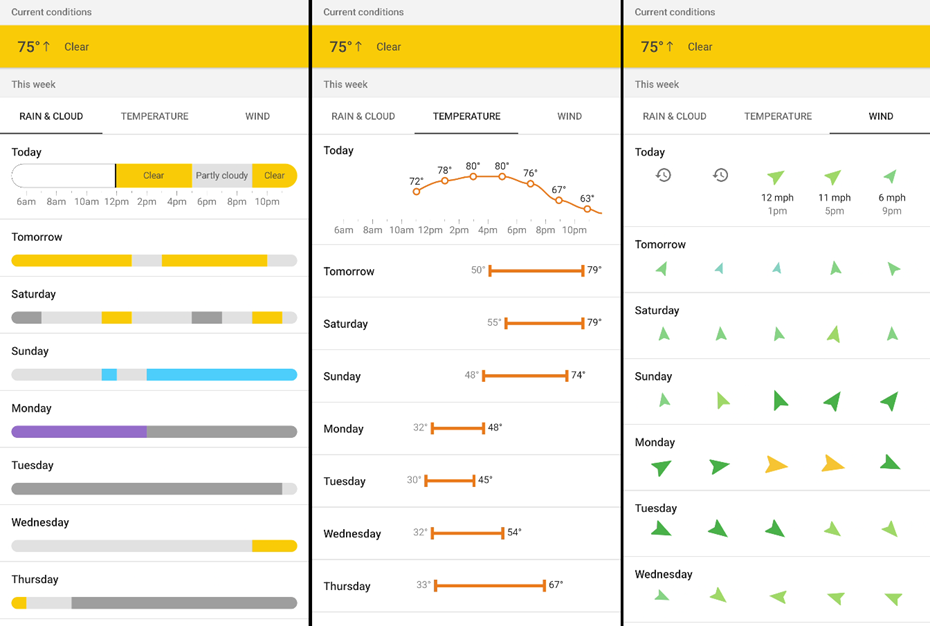
Forecaster is a weather app that shows the hourly conditions in a color-coded bar for each day. It’s a very visual way to think about the weather conditions. You can easily tell the difference between a nice day and a bad day without needing to dive into the forecasts. Other than that, it’s a pretty basic app.
- WeatherKit Data Source: Free
- Precipitation Alerts: No
Real Weather

Real Weather attempts to replicate the Apple Weather app’s design from the main app to the home screen widgets. It’s not an exact replica, as the modules for different weather components don’t expand. However, it looks nice, supports multiple locations, and WeatherKit is the only data source.
- WeatherKit Data Source: Free
- Precipitation Alerts: No
Weawow

Weawow has been around for a long time, and now it has WeatherKit as one of the data source choices. This app gets its look from large photos taken from around the world. The photos match the current weather conditions, giving you a quick idea of what to expect. Beyond the photos, it’s a full-featured weather app with tons of bells and whistles.
- WeatherKit Data Source: Free
- Precipitation Alerts: No
Today Weather

Today Weather is another long-time weather app that was quick to add WeatherKit support. It boasts a clean, simple interface that can include photos to reflect the current conditions if you’d like. You can even take photos and share them with other users. Unlike the other apps on our list, Today Weather has alerts for when precipitation is likely, which was a popular feature in Dark Sky.
- WeatherKit Data Source: Paid Upgrade
- Precipitation Alerts: Yes
Weather Today

Not to be confused with Today Weather, Weather Today is a newer weather app that embraces Google’s Material You theming . It’s a pretty straightforward app—and it looks pretty, too. Despite a lot of weather information being available, the app is clean and simple to use. WeatherKit is one of several data sources you can choose from.
- WeatherKit Data Source: Paid Upgrade
- Precipitation Alerts: No
There you have it—five weather apps that are keeping Dark Sky alive on Android. Are any of them exactly the same as Dark Sky? No, definitely not. The lack of precipitation alerts, in particular, is several lacking. The good news is there’s nothing stopping more weather apps from using the WeatherKit API, and iPhone users are in the same boat .
Related: The Best Weather Apps for iPhone
Also read:
- [New] Enhanced Video Capture on PC/Mac with Top Apps
- [New] How to Use Creative Commons Copyright Licenses [Complete Guide]
- [New] Initiate Impactful Engagement Configuring and Assessing Instream Ads in FB
- [Updated] In 2024, Taking Screenshots on Mac [5 Methods]
- Best Android Data Recovery - Retrieve Lost Pictures from Galaxy A05.
- Comprehensive Guide to iFixit Professional Tech Gadgets – The Ultimate Resource for Every DIY Enthusiast
- Download Compatible Samsung Printer Drivers for Windows - Step by Step Instructions
- Download X230 Lenovo System Drivers - Fast & Simple
- Expert Guide: Smooth Installation of Latest Epson Drivers on Windows Systems.
- In 2024, Mastering Instagram Live A Guide to Staying Incognito
- Installing Logitech G203 Drivers: A Guide for Windows Users (Versions 7, 10, and 11)
- Mitigation Strategies Include Adjusting Ground Clamp Position, Turning Off Interfering Components, and Modifying Welding Technique.
- Optimizing OS Setup: A Guide to Installing Win11 in VMWare 17
- The Ultimate Guide to Downloading New Targus DisplayLink Drivers for Various Windows Versions
- Windows 7 Sound Driver Download – Latest Updates & Downloads
- Title: Continuing DarkSky App Functionality on Android Devices - A Comprehensive Guide
- Author: Joseph
- Created at : 2024-10-24 06:59:44
- Updated at : 2024-10-24 18:15:29
- Link: https://hardware-help.techidaily.com/continuing-darksky-app-functionality-on-android-devices-a-comprehensive-guide/
- License: This work is licensed under CC BY-NC-SA 4.0.