
Comprehensive Analysis of the Amazon Fire HD 10 for Children: Beyond Just Playfulness and Style

Comprehensive Analysis of the Amazon Fire HD 10 for Children: Beyond Just Playfulness and Style
Key Takeaways
- The Amazon Fire HD 10 Kids (2023) is a child-proof version of the standard Fire HD 10 with excellent parental controls and a suite of kid-friendly apps.
- The tablet features a durable design and comfortable case, making it suitable for small hands and offering a built-in kickstand handle.
- Despite not having the best display or cameras, the Fire HD 10 Kids (2023) offers good performance, solid battery life, and is more affordable compared to other 10-inch tablets.
Unlike smartphones and computers, tablets sit in a category of gadgets that not as many people deem essential. However, when it comes to kids, there’s no better device. The Amazon Fire HD 10 Kids tablet (2023) is made with kids in mind, but it’s not the soft case that stands out.
Amazon calls the Fire HD 10 Kids (2023) the “13th generation,” but it’s actually only the third kids model the company has released. The 13th generation refers to the entire Fire HD product line, and the 2023 Kids model is based on the standard Fire HD 10 13th Gen. Confusing? Yeah, it is.
The kids’ models have always essentially been whichever Fire HD tablet was released that year with a big, soft child-friendly case and a free subscription to something kid-related. The trend continues with the Fire HD 10 Kids (2023), but that’s not a bad thing. Come for the colorful case, stay for the parental controls.


Amazon Fire HD 10 Kids (2023)
8/ 10
$150 $190 Save $40
The Amazon Fire HD 10 Kids (2023) is a child-proof version of the standard Fire HD 10. It features Amazon’s excellent suite of apps and parental controls in a colorful case with a built-in kickstand handle.
Storage
32GB
CPU
2x Arm Cortex-A76 up to 2.05 Ghz and 6x Arm Cortex A55 up to 2 Ghz
Operating System
Fire OS 8
Battery
4,850mAh
Ports
USB-C, MicroSD, 3.5mm headphone jack
Camera (Rear, Front)
5MP
Display type
10.1-inches, 1920 x 1200 resolution, 224 ppi
Size
10.5 x 8.19 x 1.06 inches (with case) 9.69 x 6.49 x 0.34 inches (without case)
Expandable Storage
Yes, up to 1TB
Weight
23.76 oz (with case) 15.29 oz (without case)
RAM
3GB
Pros
- Excellent child-friendly software and parental controls
- Durable design and comfortable case for small hands
- Good performance and solid battery life
- Can be used as an Alexa Smart Display
- Very affordable compared to other 10-inch tablets
Cons
- The cameras are not good
Expand
Buy from Amazon Buy from Best Buy
Display: Gets the Job Done
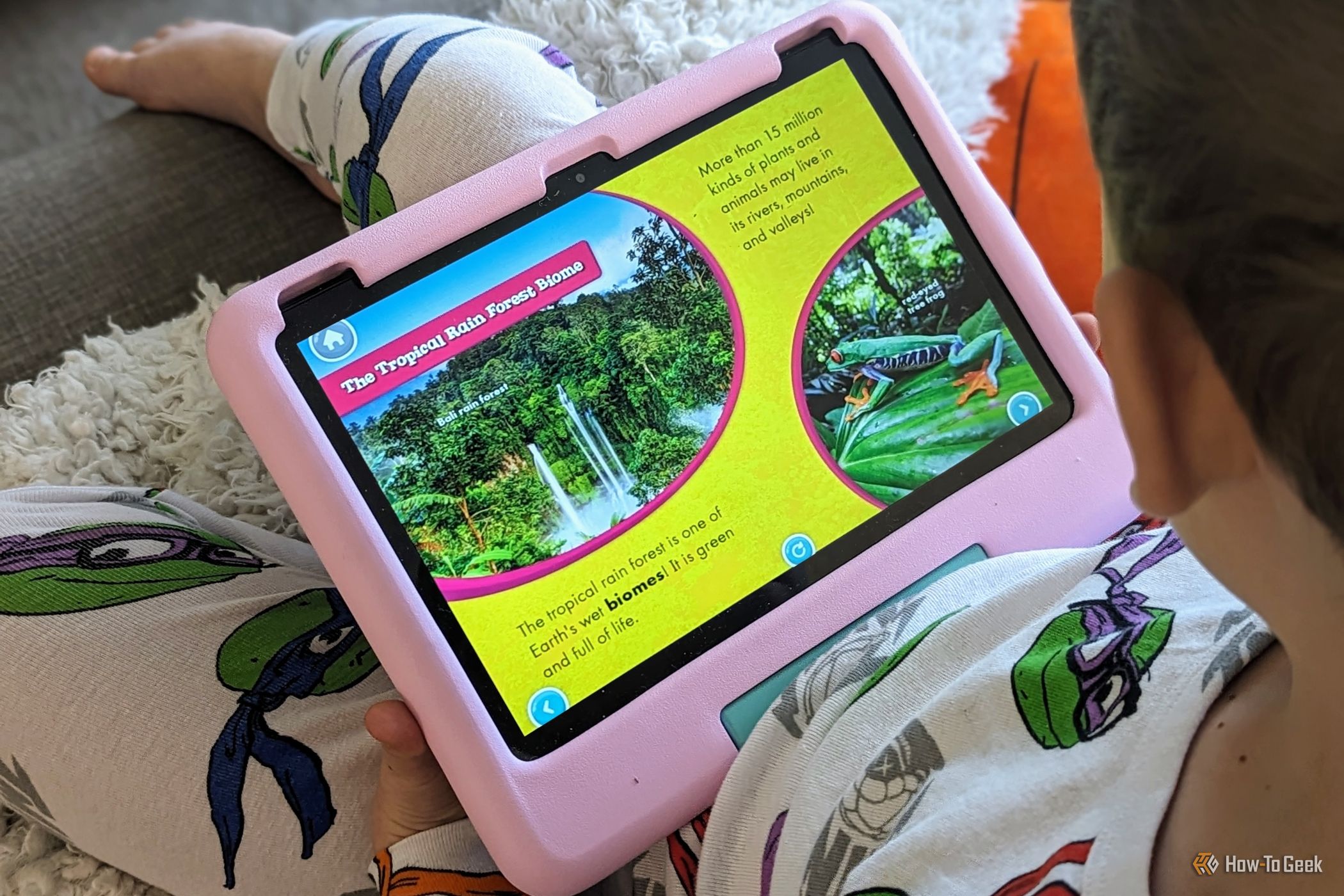
Joe Fedewa / How-To Geek
The Amazon Fire HD 10 (2023) has a 10.1-inch display with a resolution of 1920 x 1200. That translates to a pixel density of 224 pixels per inch (PPI), which is surprisingly good, but clearly behind a more high-end tablet like the iPad 10th Gen (264PPI). The display is bright enough for indoor use, but I did notice it was lackluster in direct sunlight.
If I was reviewing the standard Fire HD 10 I might say the bezels are big, but the Kids model is intended to live in the child-proof case, so the bezels are actually a good thing. There was plenty of room for my son to hold the tablet comfortably without touching the screen.
This is not a crazy 2K Super AMOLED 120Hz display like you might find on high-end tablets. As someone who has used many glowing rectangles in my day, it’s easy to see that this is not the best display I’ve ever used. However, it’s not a terrible display, and that’s nothing to scoff at for a $149 tablet in a $40 case.
Design: Simple and Fun

Sergio Rodriguez / How-To Geek
Underneath the thick, soft case, the Amazon Fire HD 10 Kids tablet has a simple plastic slab design with a nice matte finish that resists fingerprints and scratches. The tablet is black, but the Kids model has four color options for the included case: blue/purple, pink/teal (pictured), Mickey Mouse, and Disney Princess.
The tablet itself measures 9.7 x 6.5 x 0.4 inches and weighs 15.3 ounces, but with the case, it’s 10.5 x 8.2 x 1.1 inches and 23.7 ounces. The extra padding and weight give it a more substantial feel. I felt comfortable letting my son lug it around, toss it on the couch, and accidentally drop it a few times. Obviously, this is not a tablet anyone will buy for its sleek physique.
On the topic of dropping, one cool thing about the Kids model is Amazon adds an extra year to the 1-year limited warranty. That gives you a solid two years of worry-free replacements or repairs, which is pretty awesome for a device that will be abused by the little hands who use it.
Close
The tablet has a few physical buttons and ports on its sides. On the right side (in landscape), there’s a power button, volume buttons, a USB-C port, and a headphone jack. On the bottom, you’ll find a microSD card slot that can expand the storage up to 1TB. On the top, there are two stereo speakers that don’t sound half-bad.
The case has a built-in kickstand that doubles as a carrying handle. I found the kickstand to be impressively rigid. It held the tablet up solidly at nearly any angle, which is pretty important when a child is tapping a touchscreen with a bit too much force. The handle worked as a handle, but it swung out pretty far from the tablet. Short kids might end up dragging it on the ground.
Software: All About the Kids

Sergio Rodriguez / How-To Geek
The Amazon Fire HD 10 (2023) runs Fire OS 8, which is Amazon’s customized version of Android 10. Fire OS is barely recognizable as Android. It’s designed to integrate with Amazon’s services and products, such as Alexa, Prime Video, Kindle, Audible, and more. While Fire OS is not something I would want on a tablet, I’ve found that it’s very good for kids.
The regular Fire OS home screen has a recommendation tab called “For You,” a main “Home” tab, and a “Library” tab with all your content. The Kids mode launcher is even simpler, with shortcuts to downloads, fun sounds, recent apps, apps that have been added to the kid’s account, installed apps, and more. My 5-year-old had no trouble navigating around the interface.

Sergio Rodriguez / How-To Geek
The big downside of Fire OS is that it does not have the Google Play Store or any Google apps installed. Instead, it has the Amazon Appstore, which has a much smaller selection of apps and games. This isn’t as big of an annoyance for a kid’s tablet. I was able to find all the apps that my son likes in the Amazon Appstore. If that’s not the case for you, the good news is that it’s relatively easy to sideload apps or install the full-blown Play Store .
Fire OS also has great parental controls. I was actually surprised by how much control I could have over the kid profile on the tablet, and much of the controls can be adjusted by simply going to parents.amazon.com . You can set usage limits, put age filters on Amazon Kids+ content, turn off in-app purchases, disable the web browser, and even limit the tablet’s volume.

Sergio Rodriguez / How-To Geek
Speaking of Amazon Kids+, the Fire HD 10 Kids comes with a free 1-year subscription to the service. It’s essentially a bunch of extra content from Disney, Nickelodeon, Marvel, PBS Kids, Lego, and other kid-friendly brands. All the content included in Amazon Kids+ is ad-free, which is particularly important for kids—you don’t want to worry about what they’ll see in ads.
After the free year, Amazon Kids+ is $5 per month or $49 annually as a Prime member (add $3/$30 without Prime). I would recommend not using the free trial unless you’re prepared to sign up for it afterward since your child will get used to having it. Personally, I thought it was a pretty nice service, and the pricing isn’t ridiculous, but it’s not something I’d pay for on top of the other subscriptions I already have.

Sergio Rodriguez / How-To Geek
Like other Fire tablets, the Fire HD 10 Kids can switch into “Show Mode” to act as an Alexa-enabled Echo Show smart display. The only downside is that you can’t enable Show Mode from a child’s profile. I say this is a “downside” because if you wanted to use this tablet as an Echo device in your child’s room, it would be very easy for them to exit Show Mode and get into your profile. It’s strange that Amazon sells an Echo Dot Kids Edition , but it doesn’t allow Alexa in the kid’s profile on this tablet at all.
Typically, software would be my least favorite part of an Amazon Fire tablet, but when my kid is the one using the tablet, it’s actually the strong point. A non-Amazon Android tablet or iPad simply can’t compete with this level of parental controls and kid-focused content.
Battery Life & Performance

Sergio Rodriguez / How-To Geek
Amazon doesn’t share many details about the battery, other than “up to 13-hour battery life.” According to the Devinfo app, the Fire HD 10 has a 4,850mAh battery. That’s a surprisingly small battery for a 10-inch device. For comparison, the 10.2-inch iPad has a 7,606mAh battery. However, the iPad has a much more powerful processor and higher res AMOLED display, not to mention iPadOS simply does a lot more. In reality, the battery life for the Fire HD 10 is perfectly fine. I let my son have around an hour of screen time each day, which meant I only charged it once per week. Not bad at all.
The Amazon Fire HD 10 is powered by an octa-core processor clocked at up to 2GHz, which Amazon says has 25% more processing power than the 11th Gen Fire HD 10 (there was no 12th Gen). It also has 3GB of RAM and, unlike the standard Fire HD 10, the Kids model is only available with 32GB of storage. However, as mentioned, there is a microSD card slot, which is a rarity these days. I couldn’t care less about microSD cards in phones, but I really like the inclusion on a kid’s tablet. It’s great to be able to load up the card with content for offline viewing or listening .
The truth is this is not a tablet made for intensive gaming and multitasking. It can handle basic web browsing, social media apps, email, video streaming, ebooks, and casual games without any major issues. That being said, it is a considerable upgrade over my 10th Gen Fire HD 8, so if you have an old laggy Fire tablet that’s seen better days, your kids will appreciate the speed boost.
Cameras: Technically Present

Sergio Rodriguez / How-To Geek
Oh right, this device has cameras. I almost forgot. It has the exact same 5MP camera on the front and back. These are not great cameras by any means. They can take passable photos and videos in good lighting conditions, but that’s it. The camera has three modes: “Auto,” “HDR,” and “Night.” There’s very little difference between the results with these modes.
Close
The cameras are basically good enough for video calls and letting your kids take photos around the house—and I’m totally okay with that. Cameras on tablets are always an afterthought because that’s not what (most) people buy tablets for. My only real gripe is the camera app itself. It’s probably the one part of Fire OS that’s not dead simple to use. For example, the option to switch between the front and back camera is stuck behind a menu button. Why?
Should You Buy the Amazon Fire HD 10 Kids (2023)?

Sergio Rodriguez / How-To Geek
The way Amazon prices its tablets always throws a wrench into this question. Totally ignoring the specs and features, this is a 10-inch tablet that costs $189. That’s $250 less than the iPad 10th Gen and $200 less than a Pixel Tablet. Samsung has so many models I’m not even sure which one to compare it to.
The point is the Fire HD 10 Kids is pretty much the cheapest 10-inch tablet you’ll find. You’re getting an aggressively good experience, not a great one. It has a good display, good performance, good battery life, Alexa integration, and access to Amazon’s content and services. Do a little extra work and you can also access the Google Play Store.
But the thing to remember is this tablet is geared toward kids, and it’s not just a gimmick. In fact, that’s what I was most impressed with. Amazon’s kid-friendly software and parental controls are legitimately great. The truth is no parent wants to be a “tablet parent,” but we all inevitably succumb to it. I feel a little better about letting my son have screen time when it can be such a tightly controlled environment. Also, you didn’t hear this from me, but you could totally get the regular Fire HD 10 for $149 and buy your own child-proof case to make the tablet even cheaper.
If you’re in the market for a large tablet for the younger ones, the Amazon Fire HD 10 Kids (2023) tablet just might be the best option out there, and it happens to be the most affordable. Win, win.


Amazon Fire HD 10 Kids (2023)
8/ 10
$150 $190 Save $40
The Amazon Fire HD 10 Kids (2023) is a child-proof version of the standard Fire HD 10. It features Amazon’s excellent suite of apps and parental controls in a colorful case with a built-in kickstand handle.
Buy from Amazon Buy from Best Buy
Also read:
- [New] 2024 Approved Preeminent 6 Social Channels for Commercial Expansion
- [New] Mastering the Art of Adjusting Netflix Pace Settings
- [Updated] In 2024, Cutting-Edge Captures Top 10 Online Video Recorders
- [Updated] Taming Audio Volume Peaks Using FL Studio's Mastery
- Dissecting Windows 11'S User Identity Framework
- Getting Started: Fresh Installation of Drivers for XP-Pen Tools
- How To Change Honor 100 Lock Screen Clock in Seconds
- How to Enable or Disable Offline Files Feature on Windows 10 - Comprehensive Guide
- Navigating Through High-Performance Tech with Tom at the Helm - Tom's Hardware Haven
- Qualcomm Atheros AR3011: Free Download of the Official Bluetooth 3.0 Drivers
- Simplified Guide to Installing the Canon PRO 100 Driver for Your Windows Computer
- Speicheroberfläche in Windows Nativ Bereinigen: Lernen Sie 4 Effektive Methoden Kennen
- Tom's Tech Reviews: Comprehensive Guide on Latest Computer Gear
- Ultimate Collection No-Cost AE Template Gold for 2024
- Unveiling Digital Secrets with Tom: A Deep Dive Into Hardware Tech
- USB Serial Converter Driver Update Tutorial – Easy Steps Inside
- Title: Comprehensive Analysis of the Amazon Fire HD 10 for Children: Beyond Just Playfulness and Style
- Author: Joseph
- Created at : 2024-10-22 22:41:07
- Updated at : 2024-10-24 17:09:38
- Link: https://hardware-help.techidaily.com/comprehensive-analysis-of-the-amazon-fire-hd-10-for-children-beyond-just-playfulness-and-style/
- License: This work is licensed under CC BY-NC-SA 4.0.