
1. Ideal Operating Temperatures for Modern Graphics Cards: Understanding Safe Heat Levels

1. Ideal Operating Temperatures for Modern Graphics Cards: Understanding Safe Heat Levels
Quick Links
- How Hot Is Too Hot for a GPU?
- How GPU Temperatures Affect Speed and Throttling
- What’s a Normal GPU Temperature Range While Gaming?
- What About Idle GPU Temperatures?
- Do GPU Temperatures Affect Longevity?
- How Can You Cool Your GPU Down?
So you just installed a graphics card and don’t want your purchase to go up in flames. What does the average temperature reading on your GPU actually mean? How hot is too hot? What’s a normal temperature range while gaming or performing other tasks? Let’s dive in.
How Hot Is Too Hot for a GPU?
Every GPU has a maximum temperature that the manufacturer considers safe. The exact number varies by model, but right up to that temperature, the GPU will work as promised . If the GPU gets any hotter than the maximum designed temperature, the card will take measures to get the temperature down. If the temperature keeps climbing, it will eventually shut the whole computer down to prevent damage to the components.
In short, a good GPU temperature while gaming or any other activity is any temperature within the design specifications. You may read general advice that says all GPUs should be under a specific temperature or denote a normal GPU temp for gaming, but this is based on intuitive feelings in most cases. A temperature like 80C is hot for a human, but GPUs aren’t people, so that doesn’t apply here.
If your GPU temperature is within the specified range, and you’re happy with its performance and noise levels, then you can stop worrying about how hot your GPU is and spend that time enjoying it instead.
How GPU Temperatures Affect Speed and Throttling
So if GPU temperature itself isn’t really important, what does matter? The answer is that the performance of your GPU is what matters. Temperature only matters when it limits your performance in some way, but that relationship is a little complicated.
Modern GPUs have two speed ratings: the base clock and the boost clock. The base clock is the minimum frequency that the GPU will run under load as long as it’s within its rated temperature range. That’s the performance level the manufacturer guarantees.
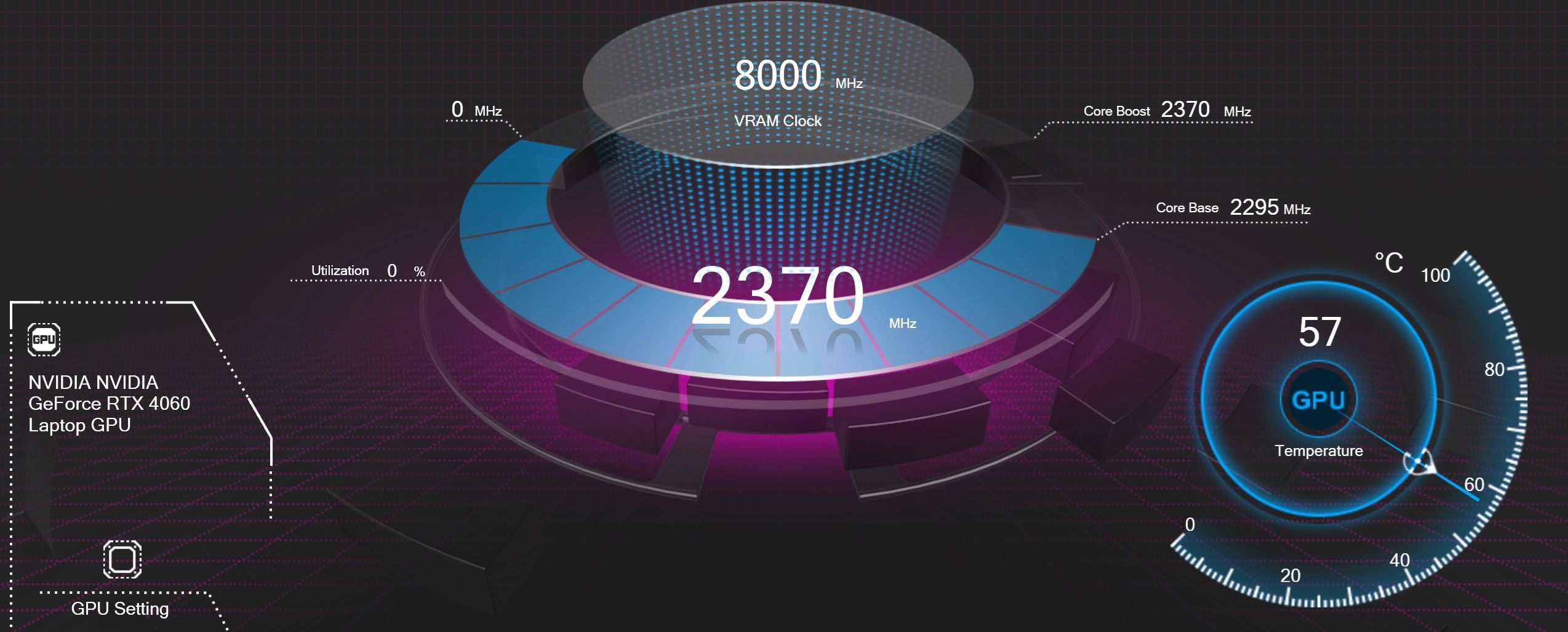
On the other hand, the boost clock is the maximum speed the GPU will achieve if there’s enough power and cooling available. This can be significantly faster than the base clock, and it’s worth giving your GPU as much headroom as it needs to reach its maximum boost clock.
Throttling is often misunderstood and is one reason GPU owners are concerned about temperatures. It’s a common misconception that when a GPU does not reach its maximum boost clock, it’s throttling itself. However, as we said above, the base clock is the card’s true promised performance level. In other words, throttling happens when the GPU reduces its speeds below the base clock to get its temperatures back into the safe zone.
Here’s how it breaks down:
- If your GPU reaches its maximum boost clock while still being in its safe temperature zone, you’ve got an ideal situation.
- If your GPU reaches any boost clock level while staying in the safe temperature zone, you’re perfectly OK, but you may want to offer more power and cooling to get the most out of the card.
- If your GPU drops below its base clock rating, you must improve your cooling situation.
The bottom line, again, is that temperature isn’t particularly important unless it affects your GPU performance in a tangible way.
What’s a Normal GPU Temperature Range While Gaming?
Are you still concerned your average GPU temperature while gaming is too high? Believe it or not, gaming isn’t the hardest workout you can give a GPU. Unlike professional GPU-accelerated rendering which nails the GPU and its memory to the highest performance levels and leaves it there until the job is done, gaming is a dynamic workload.
There’s a lot of clocking up and down, lulls in the action where the GPU can cool down a little, and other components, such as the CPU , which can act as a bottleneck. This is why a stress test benchmark may make a GPU throttle itself or even overheat, while playing hours of video games doesn’t cause any problems.
Either way, the same rules apply. As long as your GPU does not clock below the base clock number, or your boost clock is stable at or near its maximum while gaming, you have nothing to worry about in terms of GPU temperature.
What About Idle GPU Temperatures?
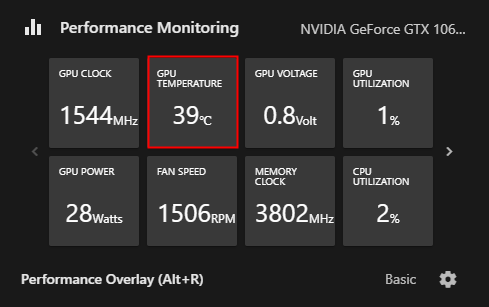
While GPU temperatures under load get most of the attention, many people worry about their idle temperatures when the GPU is doing little to nothing. Even if your GPU isn’t getting too hot under load, you may worry if its idle temperature seems too hot. What’s the normal GPU temperature at idle?
It’s a complicated question because your GPU maker probably doesn’t specify what the idle temperature should be. It’s normal for idle temperatures to be a few degrees above the ambient temperature of the room. Some GPUs will be quite a bit hotter than this at idle because they completely stop their fans if the GPU load is under a certain level. This cuts down the computer’s noise level when you’re doing light work, or you want to watch a movie or listen to music.
Unless your graphics card is overheating and throttling under load, it’s unlikely your idle temperatures are anything worth worrying about and, again, any temperature under the maximum rated operating temperature is fine.
Do GPU Temperatures Affect Longevity?
![]()
Lucas Gouveia / Justin Duino / How-To Geek
While we’ve said that temperature only matters if it impacts performance or noise levels, the real reason gamers and professional users worry about temperatures is usually their concerns about GPU damage or lifespan.
Again, the relationship between processor lifespan and temperature is complex. Electromigration , for example, is commonly cited as a concern. This is a process at the atomic level where copper atoms are unevenly picked up and deposited inside the circuits of the process, leading to short circuits or circuit breaks. It may also be that temperature swings are a more serious problem than any given absolute temperature, particularly when going from off to operating temperature over and over again.
Temperatures can negatively affect processors in a number of other ways too, but what’s important is that more temperature equals shorter processor lifespans. So, case-closed. Right?
Just because running a processor at higher temperatures shortens its lifespan does not mean that the reduction in lifespan is meaningful. Besides, when the manufacturer specifies the maximum temperature for a GPU, that calculation includes the intended average lifespan for the chip. That projected number is almost certainly longer than the GPU itself will remain relevant.
Finding hard data on GPU lifespan isn’t easy, but in general, it seems that a GPU running without any particular environmental controls will run for around 15 years with tightly-controlled temperatures adding a decade or more. In either case, this is far beyond what a GPU’s first, second, or even third owner would need.
How Can You Cool Your GPU Down?
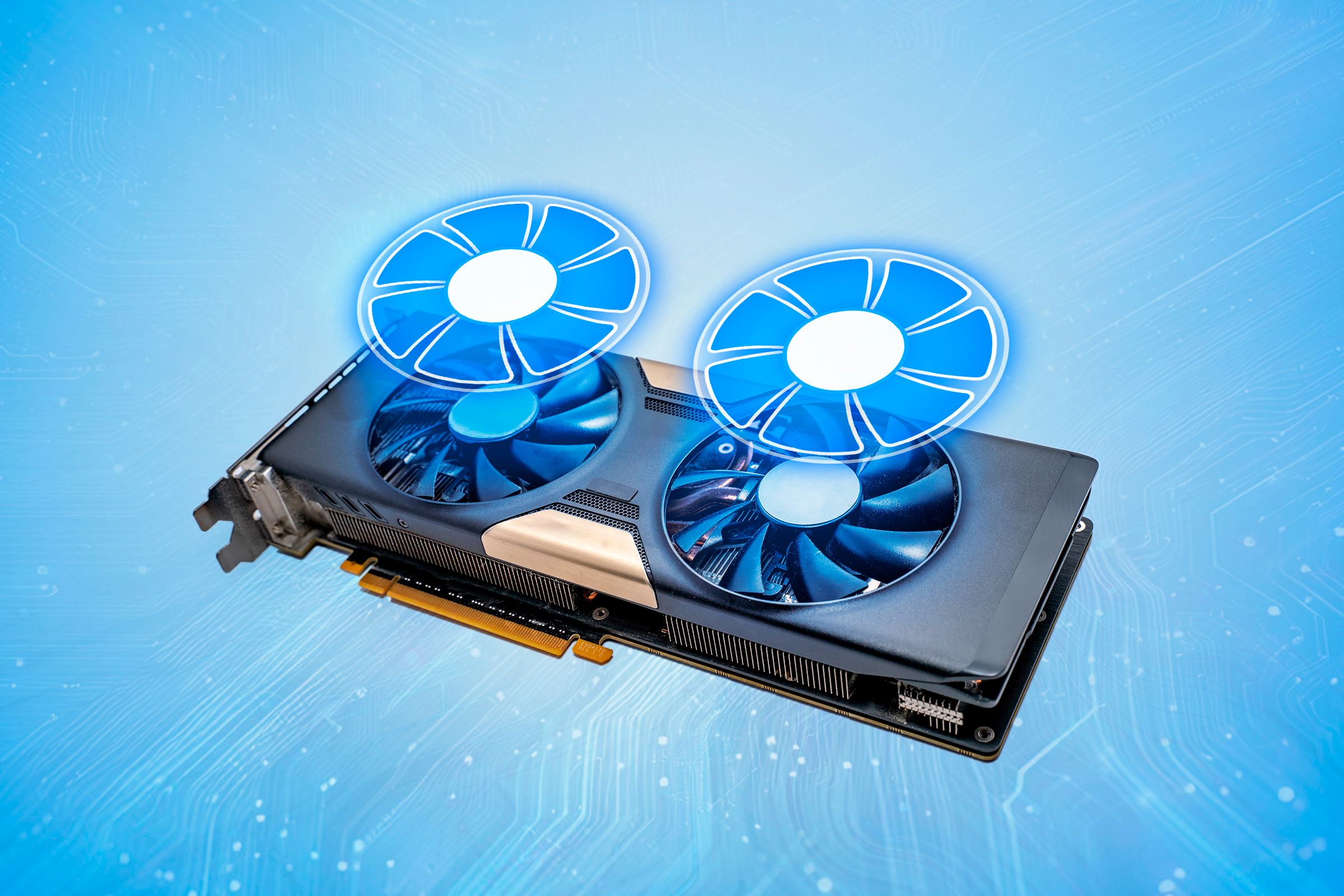
Lucas Gouveia / How-To Geek | Zachary Hoover / Shutterstock
If your GPU is throttling itself, not reaching its maximum boost clock, or shutting down because of overheating, these are the most effective ways to cool it down:
- Check that the GPU fans are working.
- Ensure that your computer has working case fans and adequate chassis airflow .
- Adjust the case fan and/or GPU fan speeds to provide additional cooling.
- Check that the thermal paste between the GPU and cooler is still in working order.
- Upgrade the GPU cooler .
- Undervolt the GPU .
- Don’t overclock it.
If your GPU overheats despite taking these measures, it may need to be evaluated by a professional or returned to your retailer if it’s still under warranty.
Also read:
- [New] 2024 Approved Lightning-Fast Fileshare on Windows OS
- [New] Text Animations Unleashed Try These 14 Dynamic Showcases
- [Updated] In 2024, Elevate Your Channels Visibility Through Proven Methods
- [Updated] Streamline Your Sound Key Audio Interfaces for Podcasters for 2024
- [Updated] Unlocking Success A Compre Pointed Guide to Reddit Content Creation
- AMD Reveals the Future of Mobile Computing: Zen 5 CPU Merges High-End Desktop Power at Just 115W - Meet the Game-Changing Ryzen Strix Halo, Equipped with a Mighty 16 Cores and Enhanced RDNA iGPU
- Easy Install Guide: Updating Your Epson V700 Printer Drivers on PCs with Windows 7, 8 or 10
- Fast & Simple Way to Update Your Asus Touchpad Drivers on Windows 10 Operating System
- Final Cut's Ultimate 10 Plug-In Essentials List
- Get the Newest Samsung 850 EVO Drive Software Here
- How to Install the Latest Microsoft Mouse Driver in Windows OS
- In 2024, How Can You Cast Your Apple iPhone 11 Pro to Windows PC With Ease? | Dr.fone
- Insignia USB to VGA Adapter Driver | Download & Install
- Instant Installation Guide: BCM207#Drivers (Windows)
- Troubleshooting Tips: Easily Download & Update Windows RNDIS Network Adapter Drivers
- Unlock the Secrets: Expert-Recommended Safety Measures for Protecting Company Data
- Update Procedure: The Latest Drivers for Logitech's M310 Mouse Model
- WhatsApp iCloud Backup Not Uploading? Here Are 11 Swift Fixes for When You Hit a Roadblock with 0 Bytes
- World of Warcraft Driver Issue Solved: Updating to Fully Supported Versions
- Title: 1. Ideal Operating Temperatures for Modern Graphics Cards: Understanding Safe Heat Levels
- Author: Joseph
- Created at : 2024-10-15 16:14:35
- Updated at : 2024-10-18 18:56:36
- Link: https://hardware-help.techidaily.com/1-ideal-operating-temperatures-for-modern-graphics-cards-understanding-safe-heat-levels/
- License: This work is licensed under CC BY-NC-SA 4.0.